My son still needs to figure out how to drive straight lol but he’s rocking it at Paper Mario TTYD.
Genuine question because I like retro games, what is the point of 4k here? It’s blocky pixelated Mario kart, is there mods to update textures or something?
Yea. There are Hd textures made by fans. And the 3D is generated in 4K. No pixels in sight!!!
If you play these old games in fullhd etc, it actually feels like the game you remember. If you play it in original resolution it’s nothing like that.
Agreed. That plus the fact that SD on an HD screen looks even worse. HD texture and up scaling really breathes a new life into the games.
It’s also because it’s missing that pattern CRT screens gave to old games
Modern LCD’s don’t have a pattern like CRT
I think their is an option for a simulated CRT pattern in some emulators but I’m not familiar with it
The textures themselves remain at their original resolution. But anything that was 3d rendered in the original console (like the karts and characters in Mario kart) will now have crisp lines. Additionally many emulators will support some form of texture scaling to make the original low texture stuff look marginally better. On a system like N64 it’s a toss up on looking significantly better. But on a PS3 emulator for example, since many environments are rendered in 3d, it’s a considerable improvement
It just looks clean. Lowpoly games benefit from running at high resolutions to a surprising degree. The better the art, the more it benefits from being shown with as little obfuscation as possible. There are texture packs and shaders available for popular old games, but even without them, it’s often worth it to ramp up the resolution, even far beyond 4K. I’ve played some old games at ridiculous resolutions like 5k or more, eliminating even a hint of jagged edges. You can then add a touch of retro flair through scanline and bloom shaders.
Yeah there’s usually hidef textures you can download or even just decent up scaling options
Yeah “4k” monitor maybe but it looks worse than my old CRT
It looks absolutely stunning in 4K no pixels in sight with HD texture packs and 4K 3D renders. Now for older gen’s like SNES your CRT is a definite win.
As others have mentioned, there’s two schools of thought.
Crisp 4K rendering, no jagged lines, higher details added in textures, etc
Or emulating the look of a CRT by using high density displays to create the same look.
https://youtu.be/-B5ebucZ69s?si=0lDLAWdMlN77VQen goes into it a bit. This shows off a device for actual consoles. But the same principle applies when doing it in software for emulators.
I’m a bit in both worlds. I think that the split is at HD games. Up to SNES a CRT really makes things look as they were designed, but once you reach 3D games the low rez really feels like a limitation game designers had to deal with.
Here is an alternative Piped link(s):
https://piped.video/-B5ebucZ69s?si=0lDLAWdMlN77VQen
Piped is a privacy-respecting open-source alternative frontend to YouTube.
I’m open-source; check me out at GitHub.
Regardless of texture packs and such: you’ll need at least 4k to emulate the look of a CRT screen on a modern flat panel. More than 60Hz as well if you’re going for accuracy. Sure, the old pictures may only have been 576 lines, but the textures and visual effects were designed to take into account the light bleeding, phosphor face, and unintentional colour mixing that CRT TVs would add. A mere 1080p display can’t accurately display the more delicate effects of the image without also making the image blurrier than it would’ve been in real life.
With the right filters/upscalers, you can get pretty close to the practical visual designs that games were designed for, though more pixels may be even better. Some filters just add a few black bars over the screen and call them scanlines (which suck, obviously) but others do a pretty good job at emulating various TV models of the late 90s to early 00s. In many games, weird, pixelated graphics suddenly become smooth and shockingly sharp.
It’s also quite interesting to watch old shows and videos through those filters, especially the ones transferred from tape.
If you’re going for a more digital take, you can always use the 4k screen as a digital pixel grid and apply 4k rendering and all kinds of texture patches to emulators. When I play PS2 games, I bump the internal render resolution, which makes some games look much better than they ever did on real hardware.
All 100% true, this is with HD textures so the game looks like a next gen game.
4k… 10 inch screen…weird flex but okay
It’s actually 4x resolution on this screen. I have a 4K 55” on the wall in front but there was some lag and we unplugged it.
Sorry man, I was in a bad mood (quitting smoking) , just hanging shit on a random on the internet… I love video games because you can play however you want to play, as long as you’re having fun bro… I hope you have an awesome day mate
Looks great but I’d plug the laptop into the TV, those games were made to be played on a big screen from the sofa, not gathered around a laptop.
Apple doesn’t even make a 4k macbook…
Things still look better at 4k displayed on a 1440p screen than they do at native 1440p. If you have the power excess, why not?
There’s a 4K tv right above. We actually connected the computer to it not long after the photo.
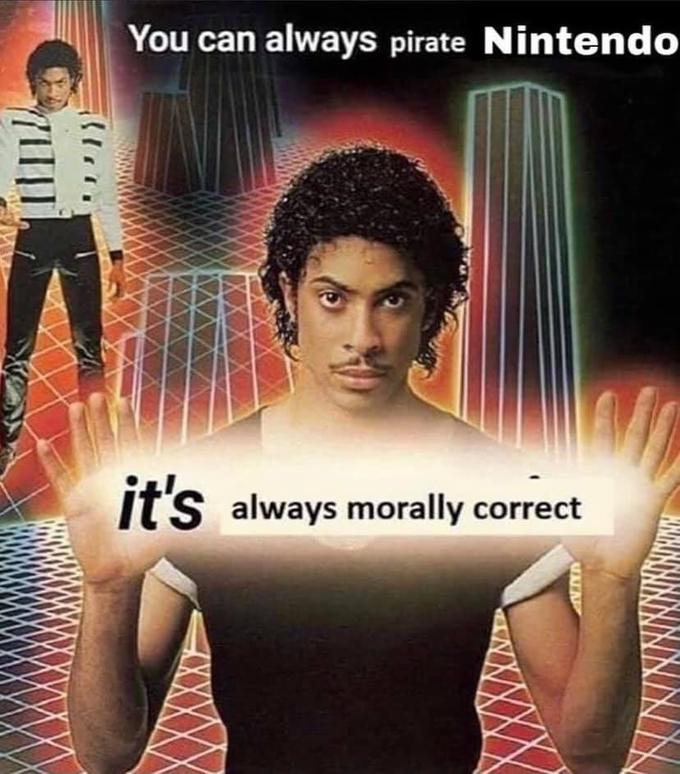
Switch games look and run better on PC too.
Very true, Sword and Shield at 60fps is vastly superior to the 20-30 fps you get on Switch.
Not to mention that 60 FPS is at 4K.
 /s
/sDoug Bowser wants to know your location
Another castle.
I’m at Peach Beach!
Yo, that laptop looks like it might be suffocating? We just gonna ignore that? Lol
It was. I added a book under.
😅
Just as Nintendo nintended.
They Nintend to do what Nintendon’t.
Just like the Genesis! https://youtu.be/k7nsBoqJ6s8?si=ruRS7xOdq_05RuYc
Here is an alternative Piped link(s):
https://piped.video/k7nsBoqJ6s8?si=ruRS7xOdq_05RuYc
Piped is a privacy-respecting open-source alternative frontend to YouTube.
I’m open-source; check me out at GitHub.
btw the PS5 controller works flawlessly on the Nintendo Switch.
I played through several GameCube titles using the original Wii along with the Wii2HDMI dongle. I thought the games still looked great even on HD televisions. Burnout 2 is still awesome.
I see you Apple Playcube and raise you my Google PlayBox

An then there’s my Apple iDSphone

I have a foldable phone (Samsung Z Fold 3), which unironically works out perfectly for DS and 2DS games. The only thing missing is the 3D.
Mac is garbo but at least you found a good use for it.
Why not connect to tv or a bigger monitor?
Delay. I have a 4K TV right above but somehow there is significant delay on it.
Does TV have game scene / picture mode? On mine that is more than just different colour settings, it cuts the delay significantly. Also ensure all motion smoothing / interstitial frame generation bullshit is disabled.
Interesting. Hopefully you find out the issue.
E-waste
why e-waste? I’m re-using things. Nothing is wasted. We are re-using controllers to play new games. The waste would be to buy each console. Instead I’m using my work computer to play. I gave my son my old computer and he’s using it now. Nothing is wasted.
Fine then











