Are the Gnome devs going to be there?
Thanks for sharing
Probably
I certainly hope so.
deleted by creator
What you’re describing used to be right under X11, but under Wayland the compositor handles all rendering itself. For Gnome that’s mutter, which is also maintained by the gnome project.
…hosting this year’s display hackfest… They hope to better collaborate over future display stack improvements around HDR, VRR, and related topics… There’s also ongoing work within the GNOME camp around VRR, enabling HDR on the desktop, etc.
Had nothing to do with Gnome
Did you even read it?
Apparently you don’t understand the difference between rendering and a desktop environment. Sad
Mutter, word of advice; next time lookup the topic before you make a massive asshole in a clown costume out of yourself.
@Rustmilian @just_another_person has nothing to do with this gnome however:
Wait, apologies. I thought you were just being snarky, but just realized you’re a mastodon user. The image didn’t make it across the bridge, so went and found it for us lemmings :

Removed by mod
"There’s also ongoing work within the GNOME camp around VRR, enabling HDR on the desktop, etc. "
Right there. Right in the article dog. You think desktops dont render or something? And even without that you think they could have absolutely no valuable input being there?
All I gotta say is I only see one moron in this comment section and it ain’t the root comment
❤️
deleted by creator
What’s the problem with the current VRR support? I don’t recall ever having problems with G-Sync.
VRR isn’t supported by default by most distros. Just because it works with your setup doesn’t mean it works for others.
Also, this event seems to be primarily focused on AMD/Mesa support.
VRR isn’t supported by default by most distros…
Thanks, makes sense. I’ll have to read up on this before I jump ship to AMD.
Does it currently only work for fullscreen games or something like that? This might be more about full operating/windowing system support. Like changing the setting in GNOME Settings, having VRR on the desktop for normal windows, etc.
This is the best summary I could come up with:
Last April was a display/HDR hackfest hosted in the Czech Republic by Red Hat.
Another Linux display hackfest has been announced for this year so upstream stakeholders can collaborate around high dynamic range (HDR) monitor support, color management, variable refresh rate (VRR), and other topics.
Melissa Wen with Igalia shared that they will be hosting this year’s display hackfest in A Coruña, Spain at the consulting firm’s offices.
They hope to better collaborate over future display stack improvements around HDR, VRR, and related topics.
Melissa and Igalia have been working with AMD and Valve in particular a lot on the AMD color management support, enabling HDR use-cases for Valve with the Steam Deck (OLED), and more.
There’s also ongoing work within the GNOME camp around VRR, enabling HDR on the desktop, etc.
The original article contains 165 words, the summary contains 132 words. Saved 20%. I’m a bot and I’m open source!
Why is the Steam Deck the cover image? It does quite well for those things.
Melissa and Igalia have been working with AMD and Valve in particular a lot on the AMD color management support, enabling HDR use-cases for Valve with the Steam Deck (OLED), and more. There’s also ongoing work within the GNOME camp around VRR, enabling HDR on the desktop, etc.
The pic of the Decks appear below that.
Not for me
I’m sceptical that Phoronix is sending you a different version of their article than what everybody else is seeing.
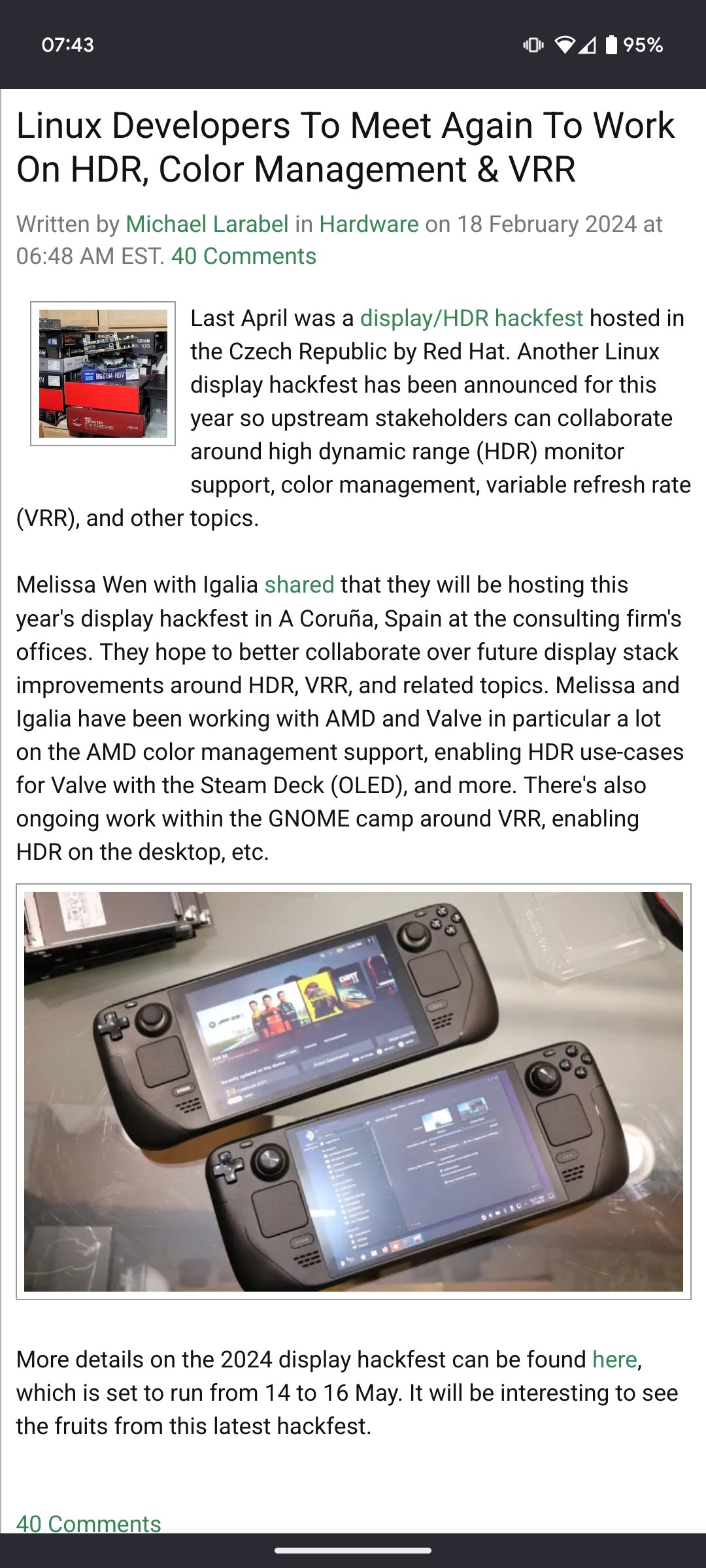
Err… no it doesn’t. There are so many bug reports of neither HDR nor VRR working properly with the steam deck. My deck won’t even dock properly with my TV after recent updates.
It’s better than most other linuxes in the sense that it works sometimes I guess.
Are you using the official dock? If so, you might have to RMA it.
The first firmware update on my OLED deck messed it up and it stopped outputting anything. The one I got now outputs HDR and VRR with no issues.
Thanks for the tip. I might have to try that. It was working mostly fine one day (no VRR) and then it was completely broken the next. :(
The problem is color management.
Apple solved it by taking control over both the display and the software stack that drives it.
Linux developers only have access to half of that.
Are the KDE devs going to be there? I’d love to get HDR and VRR on KDE
Yes, though it’s not exactly relevant to your wishes… KWin has supported VRR for almost three years now, and HDR for 9 months too (not released yet ofc). I’ve been playing all my HDR capable games in HDR mode for the past few months.
For me, this is more about making it more efficient and make it work better by default.
deleted by creator







