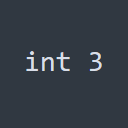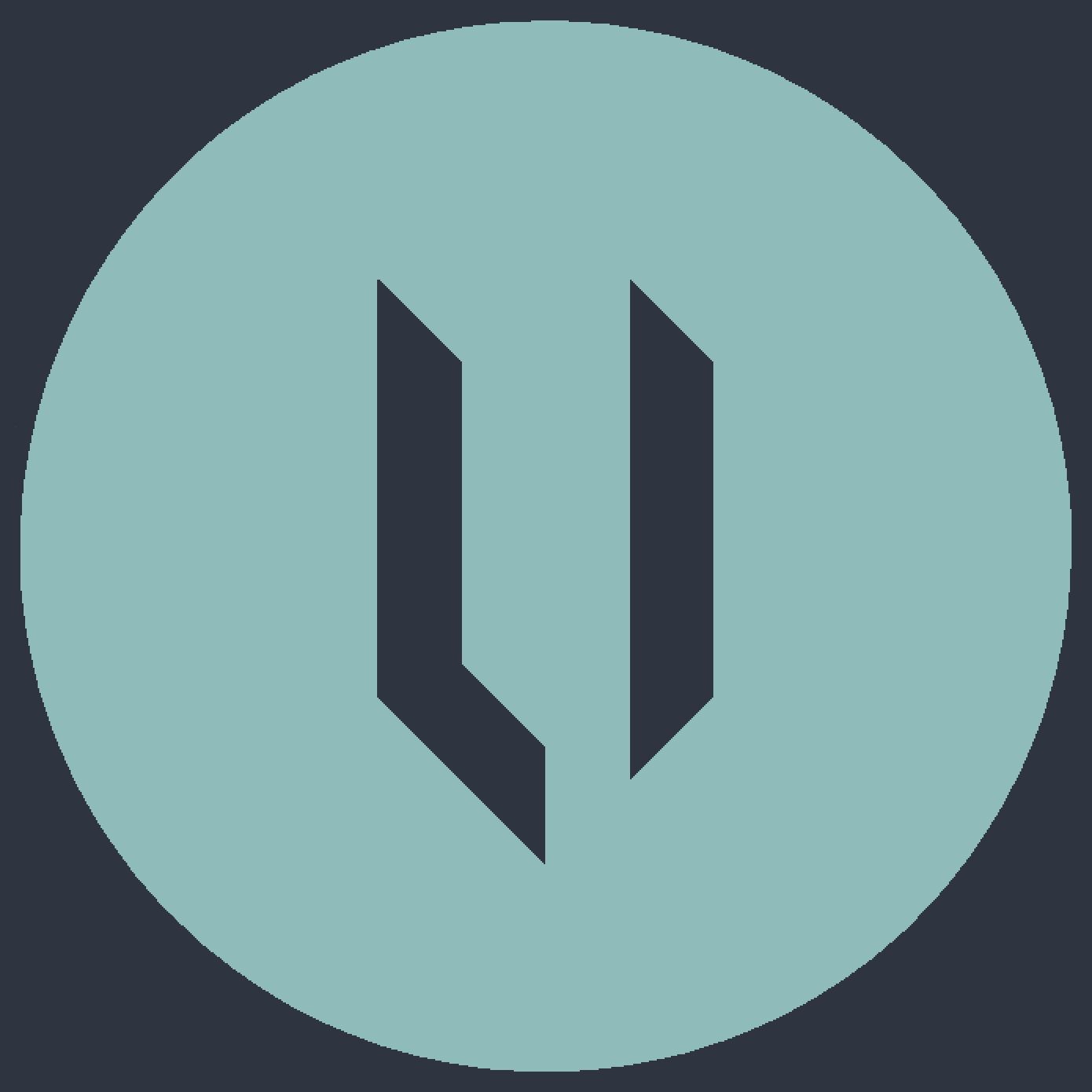I’m an X11 enjoyer and I’m proud of it
X11 gang rise up
screen tearing ?
Yes
Never seen tearing look like a cracked mirror.
thats why i was asking…
I tried Wayland for the first time last week and my first reaction was “wtf this is so smooth”. But some stuff was too funky so I went back to X11.
I’ll enjoy x11 until my distro makes Wayland the default.
I want to switch to Wayland but it hasn’t treated me too well
Sad.
real
Using UI is kinda boring.
Average Lynx enjoyer
I’m more of a w3m guy myself
actually doing stuff is kinda cool tho
Yes it is, that’s why I tend to use computers less. Hard as an IT technician 🫠
I still haven’t encountered any issues on Wayland on GNOME. X11 is unusable for me because it handles multiple monitors poorly, and everything just seems less smooth.
What do you mean by “handles multiple monitors poorly”? Is it something to do with scaling? The only issue I’ve encountered under X11 related to multihead is the inability to set different subpixel geometries for different monitors, but iirc wayland doesn’t let you do that either? Just curious what your usecase is
I have mixed refresh rate monitors, and animations and stuff will use the lowest common denominator. So all animations will be in 60hz on my 144hz monitor, just because I have a 60hz secondary monitor. The biggest offender is moving windows around.
Ah, makes sense, thanks.
I have an Nvidia laptop and that still doesn’t work well with either of them…
How did you even get the picture of the W fan? W doesn’t even provide screen capture, nor global hotkeys to make PrintScreen work.
? Yes it does. None of the Wayland apps I’ve installed that take screenshots have had any issue doing so, and global hotkeys in KDE work just fine.
It doesn’t, it just delegates the responsibility to something else, namely xdg-desktop-portal and/or your compositor. The main issue with global hotkeys is that applications can’t usually set them, e.g. Discord push-to-talk, rather the compositor has to set them and the application needs to communicate with the compositor. This is fundamentally different from how it worked with X11 so naturally adoption is slow.
Well yeah. Wayland is a protocol, not an application. There’s nothing it can do except delegate to one of the two ends of the connection.
These things are specifically not defined by the protocol. They could be. They’re not, by design.
I agree that the deliberate design simplicity of vanilla Wayland is to its detriment, as does anyone who has ever interacted with Wayland. That said, there are extensions to the protocol which have been ratified by XDG and are supported by most compositors and applications that remedy most of those issues.
Isn’t that also more or less the case with X11? From what I understand, if you try to use bare Xorg without any extensions like Xfixes and Xdamage, it’s pretty miserable
I’ve recently go back to Linux (after >10 years), and so far I’ve only noticed that touchscreen works better on Wayland and that you can scale UI in smaller increments. Otherwise they behave pretty much the same.
Wayland just doesnt work at all on my pc, bo womp
At first I though this was just a regular shitpost but then I saw the screen tear edit lol
On a more serious note, is there a way to actually fix screen tearing under x11? I’ve always thought a compositing manager like
xcompmgrwould do it, but for me it only makes it worse?i can fix it using “force full composition pipeline”
Unless you need fractional scaling
My laptop refuses to go beyond 30hz on 5120*1440, so Wayland and X11 both feel laggy. But at least X11 is stable, can’t say the same for Wayland, no matter how much I want to like it.