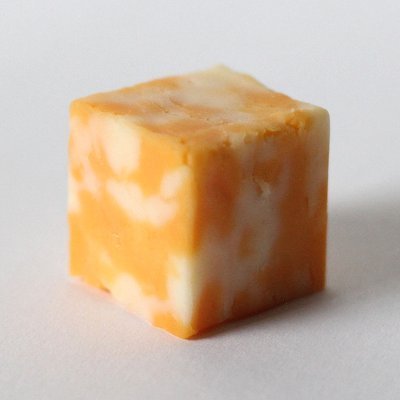Right now a lot of us are trying to divest and diversify from having our entire lives on Google both because of the way Google spends its money and the long-standing privacy concerns seeming a bit more scary now.
What services have you switched to and what has your experience been? What do you like, what don’t you like, would you recommend them?
Here’s my list:
- Proton Mail: super painless to migrate over and a very similar user experience. Feels good knowing that Google can’t read my emails and that they can’t be subpoenaed by our insane government. Highly recommend. There’s a free plan that offers 1GB of storage but I went straight to a paid account so I can’t speak to that.
- Proton Pass: LOVE this. It was easy to import my passwords from LastPass and Google. The best feature is the “hide my email alias” which on my plan I can make unlimited ones. It’s basically making an anonymous throwaway email that automatically forwards to your inbox. If you start getting junk mail you can see who sold your address, but also with one click you can delete it if it gets compromised. It’s basically the equivalent of making a bunch of different Google accounts but way easier.
- Proton Drive: It came with my subscription but I haven’t gotten that deep into it yet. It has a Docs alternative but not Sheets which I use a lot, so I’m hoping they develop something like that. Otherwise like a lot like drive. It’s technically a photo backup too but the interface is trash (see next item). My goal is to get enough transferred that I can cancel my Google One subscription and maybe just use that for Sheets as needed.
- Ente Photos: Cloud-based photo backup. I’m slowly getting my photos transferred over but it seems to be pretty user friendly. It has some but not all of the features of Google Photos, like organizing by faces.
- Brave Search: They have a browser too but I’m just using the search in Firefox at the moment. I like that it’s not based on Google’s index but it sometimes means the results are not quite as good. Honestly for the payoff of not being algorithmed to death I’m fine with that.
deleted by creator
I recommend, as a bonus, to use Universal Android Debloater, it has an easy to understand GUI and it uses AndroidDebugBridge to connect to the phone via USB. It shows all the installed apps, recommends with various tiers the apps that are worth uninstalling - every app has a helpful description - and blitzes the fuckers. System or factory bloat isn’t safe from it.
Search: Kagi (paid)
Email and calendar: Tuta (paid)
Synced storage (like Dropbox): Synology Drive (free, used with my Synology NAS)
Photos: Synology Photos (free, used with NAS)
Passwords: Bitwarden (paid)
Music subscription: Tidal
Music purchases: Qobuz and Bandcamp
No complaints about any of these. Quite happy having de-googled and de-appled.
I’ve recently been thinking about this.
I’ve seen plenty of recommendations for the Proton suite, but seeing as the premium plan runs 10 bucks a month for:
- Mail (Need premium for IMAP compatibility with the Proton Bridge)
- Calendar
- Drive service --more on this one later
- VPN (this one looked nice, but IIRC VPNs are less necessary for home traffic if all my requests are HTTPS)
- Password Keeper
- And crypto wallet,
it was a mite expensive for my tastes who was only going to use the mail service and calendar and perhaps the VPN. I looked into Posteo.de and it had all that I wanted from an email provider (encryption on-server, IMAP compatibility and privacy-focused). It’s much cheaper (1 EUR/mo.) and it has a fantastically retro and sleek website (the epitome of web design-- nice-looking without being obese or fiddly).
I’m also trying out a few search engines, namely Mojeek and Marginalia-search because I want to both move away from Big Tech and Google in particular as well as open my horizon to the more human side of the web.
I have yet to figure out what to do about Android. I’m trying out using a dumb-phone for a while, but that’s more of a temporary thing.
With regards to Proton Drive, it seems nice but I’ve heard of poor Linux support. That’s a big dealbreaker for me.
I’m afraid that I can’t step away from Big G just yet; work runs off it. But one can dream. And every bit of data that Google doesn’t have is one degree fewer of control they will have over me eventually, when the Big Tech overlords pull the trigger on whatever they have cooking up.
I had to change my name and hairstyle
I even cut my hair and change my name.

Tried? That is boring. Stick with what we kept using.
Desktop Environment
-
Operating System: Fedora Workstation Linux
- Great package manager updates
- Excellent performance
-
Productivity Tools:
- Note-taking: Zim Wiki (preferred for GUI and plaintext storage)
- Document Editing: Considering OnlyOffice if Collabora Office doesn’t work out
- Backup Solution: Filen cloud provider with desktop sync app
-
Browsers:
- Primary: Firefox with Arkenfox
- Backup: Ungoogled Chromium (for sites incompatible with Firefox)
-
Password Management:
- Bitwarden (kept on phone)
- KDE Connect for clipboard sharing between devices
Mobile Setup
-
Device & OS: Pixel 8 Pro running GrapheneOS
- More stable and polished than previous CalyxOS on Pixel 5
- Better Google Play sandboxing compared to microG
-
Mobile Apps:
- Browsers: IronFox and Vanadium
- App Sources: Primarily open-source from GitHub/F-Droid, updated via Obtainium
- Non-FOSS Apps: Sandboxed Google Play for banking and other essential apps
- Maps: HERE WeGo (previously used Magic Earth but it lacked public transport info)
- Loyalty Cards: Catima
-
Search Engine: Kagi
- Quality results
- Sound business model (subscription-based)
- Fediverse integration for Lemmy search
-
Self-Hosted Services:
- Contacts and calendar via Radicale on NAS with Nginx
-
Car Integration:
- Still using Android Auto (found MagSafe holder alternatives more distracting)
- Physical cards stored in MagSafe wallet on phone back
-
Almost everything, finally!
OS: GrapheneOS
Calendar: Proton
Browser: Firefox
Storage: NAS
Youtube: NewPipe and SmartTubeI’m still stuck with Maps and Android in my car as it has Android Automotive, but I’m happy woth my progress so far
@Bronzie @pleasestopasking for maps you can try magic earth and @organicmaps . They both support android auto now.
Thanks for the advice, but this is Android Automotive, not Android Auto.
The entire car runs Android stand-alone.
The app selection is quite small still.@Bronzie oh sorry. I didn’t realize that was a thing
Other than Fediverse apps/websites, and F-droid for FOSS, I have switched to ProtonVPN and their encrypted emails.
Yes, I switched to Proton as well and so far it’s been really painless. Proton pass in particular is amazing.
It was a little hard to pay the real value for something I’ve gotten used to being so heavily subsidized, but I just am reminding myself that it’s because they’re not making money off of my data.
Chrome ➡️ Brave - Open source and privacy focused
Search ➡️ Qwant - Good search results and privacy focusing
Photos ➡️ Immich - Pretty much Google Photos but self hosted
Drive ➡️ Nextcloud - Use it with Hetzner Storage Share, pretty cheap and easy to use
Gmail ➡️ mailbox.org - European email hosting focusing on privacy
Meet ➡️ Nextcloud
Brave is google
No. Brave builds on top of the Chromium engine which is from Google but open source.
So, it depends on google
No it doesn’t. If Google stops supporting it, the community forks it and continues development. Has happened often in the past.
Mail: Posteo Maps: osmand for walking, hiking, cycling, skiing and magic earth for car navigation (because of real live traffic) Drive: nextcloud Phone: second Hand Google pixel with graphene OS installed (degiogled Android)
There are like 10 communities called something like privacy and a couple with degoogle in their name specifically. If you need more alternatives check them out. ;)
I fucked off Google Photos and now run Immich from a Raspberry Pi with raid 1 SSDs.
Just as a small note just in case, since this data is quite irreplaceable: raid isn’t backup. Especially if the drives are of the same model, they’re fairly likely to fail at the same time. Speaking from experience sadly
I use restic for off-site backups, hosted with a friend
Yup. Sneakernet backups monthly. When I can remember.
I am absolutely dumb with this stuff so I have one question: how do I get all of my photos off Google cloud? That’s the only thing stopping me from shitting it down.
I also have a google pixel phone but that will be destroyed once my contract is up and I can afford something not google related
I know there are more options out there but what I have is a synology nas.
I self host the nas at home and I can still access the photos and stuff everywhere I go.
I chose synology because even though its proprietary and a little overpriced, at the time, I was short on time to learn the inner workings of free operating systems and setting up all the certificates, ddns, ports, etc.
Ofc there are also other cloud providers as well, but I use the synology for jellyfin so I killed 2 birds with one stone.
Don’t destroy your phone, you can install grapheneos(a privacy focused android distro) and it’s working great on pixels.
Interesting. Is that an app or do I need some technical know-how to implement it on my device?
Here’s the official guide https://grapheneos.org/install It’s a bit technical, but very detailed.
Awesome. Thanks friend. Just like cooking: if I follow the recipe to the tee then it should have great results
Google Search -> Ecosia, Qwant Browser -> Vivaldi Mail, Calender -> Proton* Drive -> Proton* DNS -> Quad9 Notes -> Joplin VPN -> Proton LLM/AI -> Mistral Translate -> DeepL Maps -> Here We Go Dall-E etc -> Stability Matrix Kindle -> Pocketbook
*Planning to move everything to a NAS with Nextcloud and synch in with Jottacloud as a backup.
I see from the “View source” option that your comment has everything in a neat, line-by-line fashion, though the final markup is decidedly not.
So, a pro-tip I’ve noticed from my own commenting experience: even if you have a line break, Lemmy (for some stupid reason) won’t apply one when rendering; so if you want it to show, you have to use two line breaks, though then there will be an extra half-line or so that you probably never wanted.
For example, don’t do
Line Item 1 Line Item 2but rather do
Line Item 1 Line Item 2Yes, I agree it’s rather stupid.
It’s the way Markdown works, for reasons, which is what Lemmy uses for its comment syntax.
If you want a regular line
break, you can put two spaces
at the end of a line.Holy shit I’ve been using markdown message boards for years and
you just blew my mindYeah I know, and I don’t like that limitation. Lol. xD
Yeah, it doesn’t make a whole lot of sense here. Codeberg uses a Markdown flavor which honors single line breaks and it kind of surprised me how well that is working. Like, if you’re used to Markdown, you can put those two spaces and they’re just ignored. If you’re not used to Markdown, it works like you’d expect.
I guess, the downside is that either each client needs to configure their Markdown renderer to behave like that, or I guess, the server software has to pre-process the Markdown to add in the double-spaces.
That’s more of a problem for Lemmy than it is for Codeberg, because there is a number of different clients available.Didn’t know that Codeberg did that. I’ll have to add that to my list of reasons why I love Codeberg. Lol.
Jerboa vs. the website do different things since they render Markdown differently. Markdown itself is so spartan that it doesn’t have many things users want or need, so a bunch of incompatible forks get made & everyone just pretends it is all the same when in reality, it often lies on a single tool’s implementation.
Take AsciiDoc with its verse directive or reStructuredText with its line-block directive. Both get you poetry-style newlines on demand & are a part of the spec instead of left to the implementer.
Yeah, that’s kind of the advantage and disadvantage of Markdown. It’s so simple that alternative implementations can be easily created, which helps with adoption. But because those alternative implementations exist and because there is a need to add more features, those alternative implementations will see custom changes for the format, ultimately making the format less standardized.
I find this pretty bad since everything seems to be compatible until it is too late & it is already adopted. I would like to see more uptake of the alternatives.
My selfhosted Nextcloud does:
- Cloud storage (including photo storage)
- Contact/Calendar/Task Sync (DAV Droid)
- Notes
- Podcast subscription and progress sync (gpodder)
While I use OSMAnd for offline navigation MAPS is still my go-to for navigation/discovering places.
My phone is currently running stock Android
What podcast apps do you use with gPodder?
Honestly I just use AntennaPod on Android. I’ve used Gpodder Desktop before but I don’t really listen to podcasts on desktop… So I don’t really need the sync but it’s nice to have especially if you’re moving phones/OS
Regarding AntennaPod it’s honestly the perfect podcast app it does everything (chapters/chapter images …) I want from a podcast app and it’s open source
Oh alright shame because I would love to find one.
I’ve heard of antennapod and did use it a couple years back. It’s good for sure
I personally use pocket casts but its proprietary afaik
Have you tried gpodder? It basically does what it says on the tin it plays podcasts (and you can subscribe to them etc.) and if you have gpodder on desktop and a gpodder compatible app (like AntennaPod) on you phone it will not only sync over your subscriptions but even you listening status, so you can just pick up where you left off.