

I just feel bad for a lot of kids because maybe their phone or tablet has the game they want but often they are playing using just the touchscreen and that interface sucks for anything that requires joystick or button controls (where the touchscreen just has vague areas with pretend joysticks and buttons).
It just does.
I get that kids get used to it, but it’s like getting used to being kicked in the nuts when you have the option of not being kicked in the nuts.


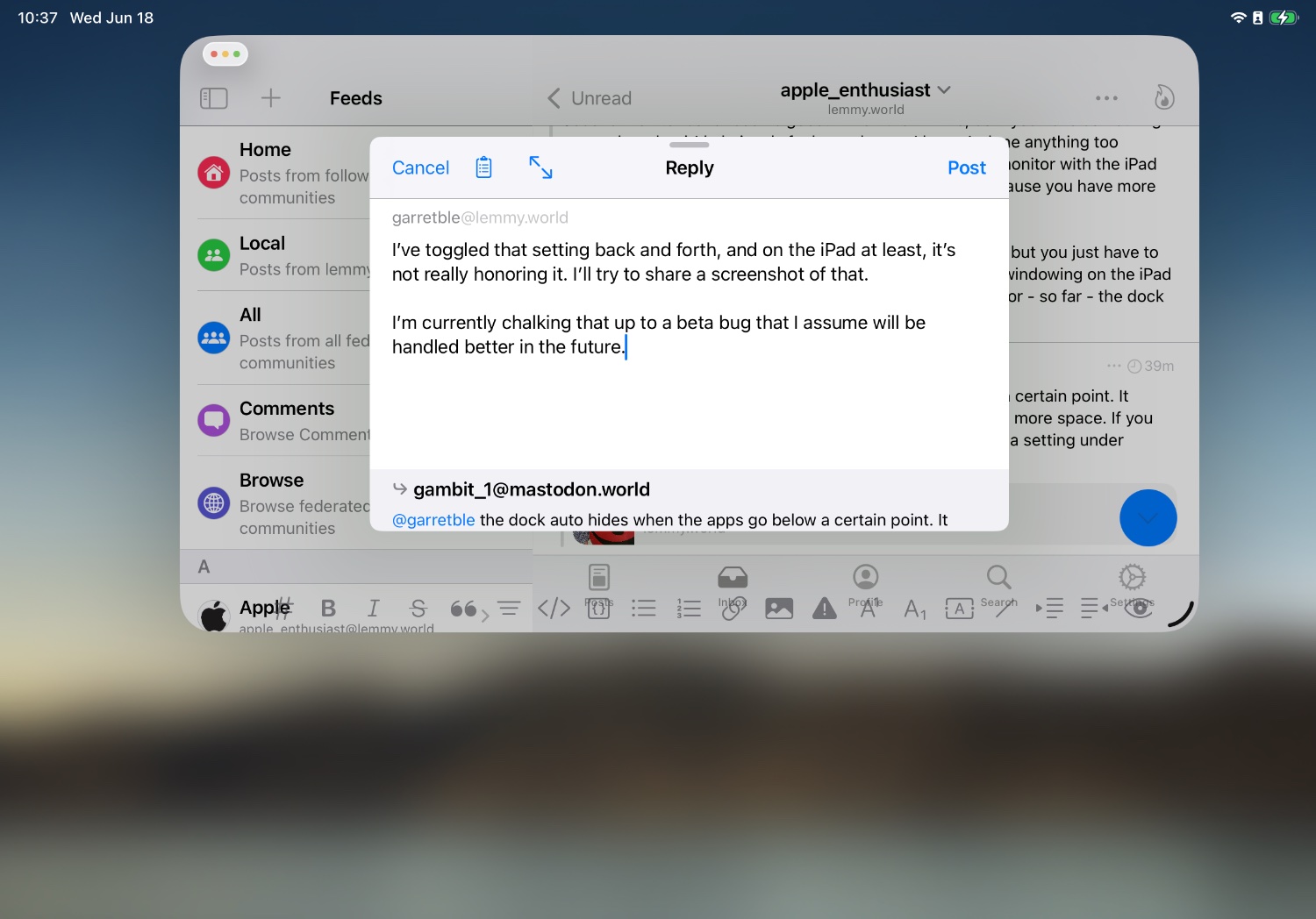
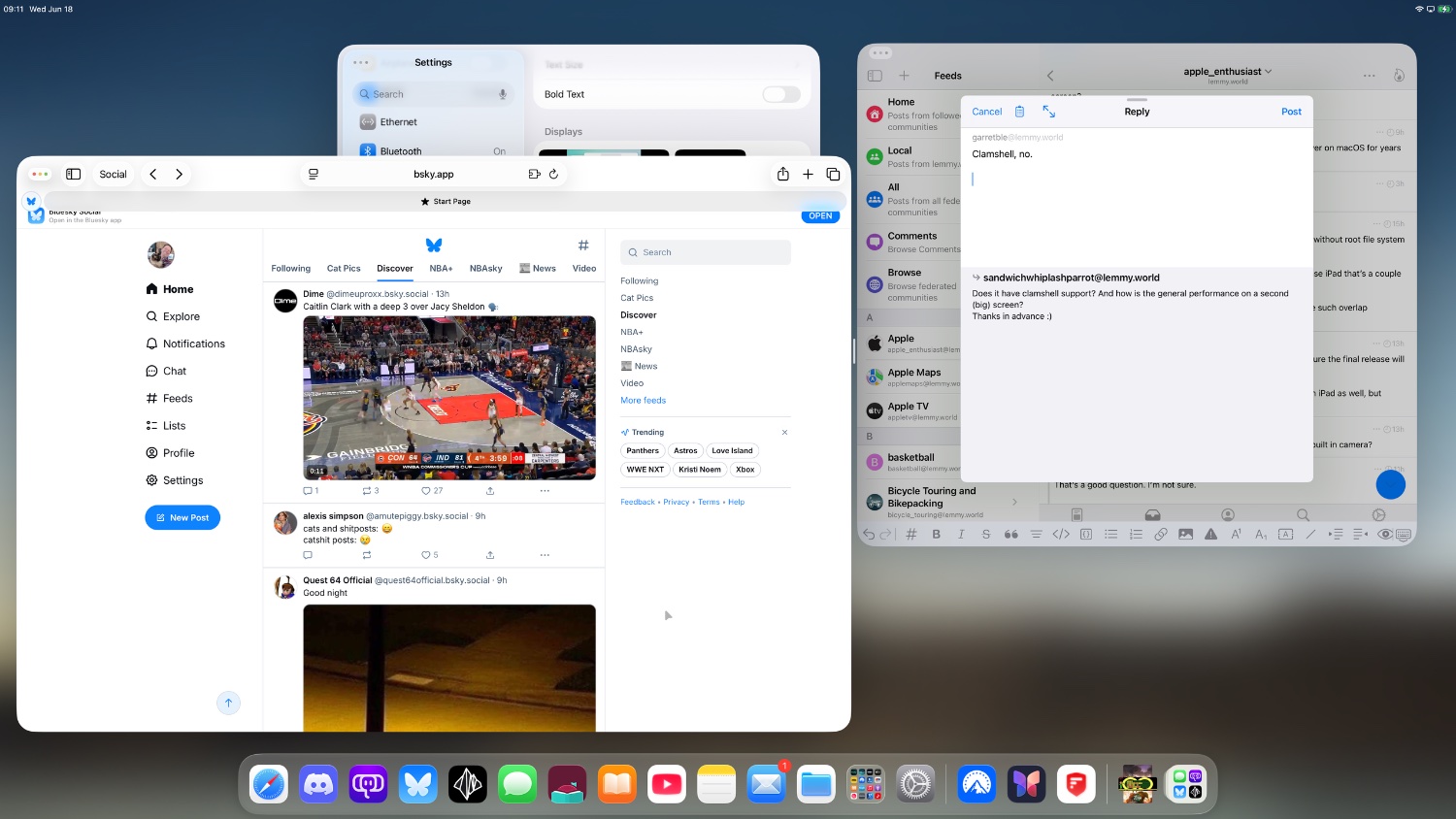


At least they can use that money they saved for checks notes powering CoPilot no one is asking for.