

Tbh, as someone who just built their own system I am a little bit angry that they didn’t announce it a few months earlier - I would have waited a bit longer then to see their pricing.
The specs are solid for a “Proxmox NAS with ZFS and containers”. For a regular NAS it’s oversized,but we all know that. The trend towards integrated devices is there and I went down that way as well.(And if you can actually install a different OS of course)
Anyway: If they can deliver what they promise it might be one of the most interesting systems - it doesn’t have many of the issues the Ugreens have (lack of ECC,etc.) and if they manage to deliver… it’s pushing into a space a lot of prosumers and small companies are that is currently only covered by self builds or spending much more money than necessary.





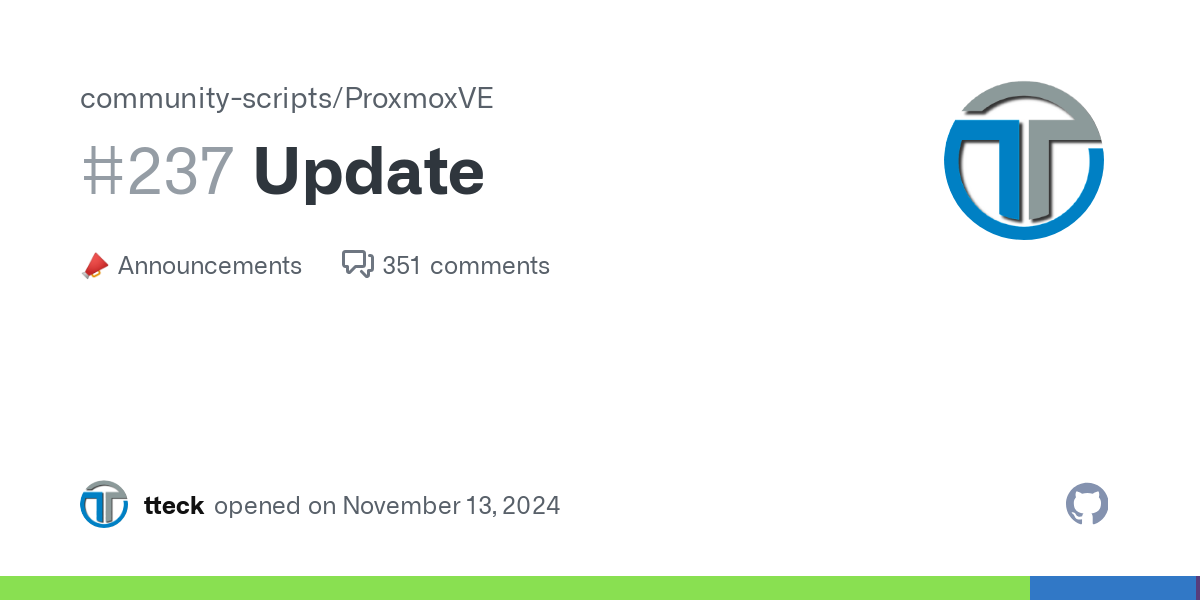
Same for me, I just knew it because I stumbled across it recently.
Well,tbf, AMD is at least a little bit better than Intel. They are even worse.
I fucking want proper, block based naming back