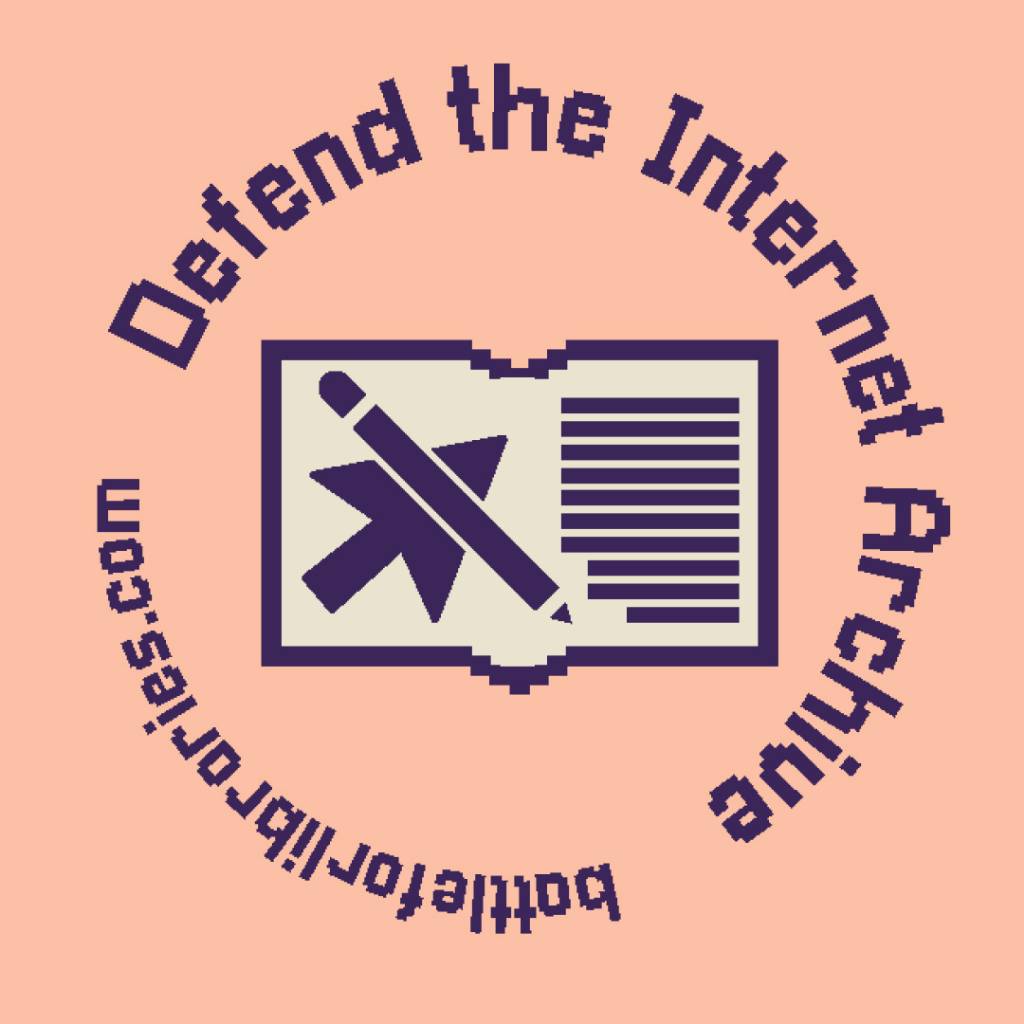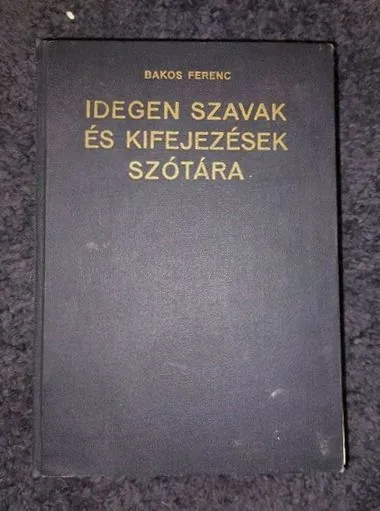Guess it’s time to either get a new pendrive, or enter the void.
These new pendrives wear out after 2 months of light usage, so I’m probably going to choose the second one, but I’m afraid that if I make this step, there’s no going back, and I’ll forever be sucked into the void.
What crappy drive are you using that died after a couple months?
I usually just use the ones that just spawn into existance, that way they don’t cost money. Last time I bought a toshiba, before that a kingston, and I don’t remember what was before that, but I know that if I buy, I buy from reputable brands and even those fail.
I’ve got two Sandisks (both 64GB but different models) that have both been through the washing machine multiple times (accidentally) and haven’t failed yet. They are probably about 3 years old at this point but I can’t remember.
This makes me want to buy a sandisk
Yeah, the new standard Sandisk Ultra are really good. I can’t comment on the other variants, but the Ultras are really fast, cheap, and reliable in my experience
Another comment in favour of sandisk, I was gifted a (at the time) big 8GB usb3.0 pen years ago, it has been on my keychain for basically all the time, with enoyghnspace for a live USB and separate space to store stuff.
I also have a 128GB SanDisk that I bought quite a few years ago for a decent chuni if money for a flash drive, has been through the washing machine twice and still works. It fits a lot of ISOs for Ventoy to use
Sandisk ones are the gold standard as far as I could find
That’s my gold standard. I’ve used just about everything under the sun. They’ve all failed, except this one. I have a few of these now. They’ve survived all kinds of punishment. Hell even being left in my pocket and going through several wash/dry cycles.
I have an upcoming contender if it keeps going, and it’s a
KingstonLexar. 128gig I use mostly for work. All metal housing, no moving parts and attached to my keychain. It’s not been wash/dried yet. But it goes with me every day. And it’s used nearly daily too.Edit: Nvm, just looked at right now, my keychain drive is also Lexar, so NVM, Lexar all day 'er day.
My survivor usb is a lexar too, that’s one of the reasons I recently bought an ssd from them, I hope that it has the same quality, and if yes, it’ll become my go-to brand for storage devices
Also, I have an 8 year old kingston ssd and it’s still working, so I recommend those, but my kingston flash drive failed after around 2 years, but it can’t be that bad of a choise
deleted by creator
So suck the void right back.
But everything is lost in the void ._.
This might be a bad place (i.e. post, the community is correct), but looking at the void has got me interested so I wanted to ask: What are the main advantages of using runit compared to systemd? Like I don’t want to know all the differences (of which there are apparently many since people complain about systemd being too “bloated”/spread out over different systems?)
Also in all the “typical” discussion on systemd vs runit plenty of people talked about serious problems with runit and sometimes said something or other about process security? Is that substantiated in any way (as in “yeah technically during the boot process runit could be vulnerable to X if executing an unsafe script while systemd can’t do that because it does Y instead” or is it more like “yeah no, people just claim X when it’s not really possible or systemd also has the same problem, they just don’t talk about it”?)
(Hopefully this doesn’t turn into yet another thread about people bashing each other over this choice since that usually leads to no information being really trustworthy unless one wades through tons of long posts external to the thread…)
Since arch is a rolling release distro, can’t you just download an older iso from when it was below 1gb, install it and then update the system?
Check this page: https://archlinux.org/releng/releases/
Stuff like archinstall might not work, without updating the keyring.
Arch has an internet pxe option
Use netboot.xyz and let us know how it goes. I’ve always been curious.
I love netboot.xyz. I use it all the time when setting up VPS systems. A lot of KVM-based VPSes have iPXE as a boot option so you can chainload directly into netboot without having to use an ISO.
I prefer installing the OS myself over using any images provided by the provider, so that I know exactly how it was set up.
Netboot.xyz has tools to build your own custom version of it too, with your own options. Useful if you want to host it on an internal server. It’s essentially just a set of iPXE scripts.
I’ve used it a few times, impressive as hell in how simple and effective it is on a small home lab.
*cough* netboot
How do I do that?
I was about to edit in a disclaimer about not asking me that because I’ve never used it with Arch and was half joking because it’s probably a huge pain compared to the iso. I’m sure it works well for what it does for those who use it. But I’ve never done it specifically with Arch and you’d need to use Ethernet.
It’s not a huge pain when you have a motherboard with proper UEFI support and some basic EFI shell knowledge. You just need your thumb drive with an FAT32 filesystem, put the netboot EFI binary on it, boot into the shell and execute the binary. You will need a LAN cable for this because WiFi is not supported in UEFI (AFAIK). The netboot binary will download the ISO image into memory and start it right away. An even better solution is to create the path “/EFI/BOOT/” on the thumb drive and rename the netboot binary to “BOOTx64.EFI”, put it into the folder and your BIOS will boot it automatically at startup. If not, you can select it as a valid boot partition in the BIOS menu.
I still have a 128mb usb drive with alpine.
That’s impressive, what brand it is?
I dunno. It is a company branded swag gift. Got it like 20 or so years ago when I found it on the ground. Still works. Slow as heck.
found it on the ground
Checks out
This is the way
It’s okay, they hadn’t invented malware yet
Malware IS the neat part)
Great things have their start like that, like U.S Cyber Command!
If your phone is rooted you could also build isodrive in Termux to mount any ISO from your phone’s storage
Well shit, and it even has a pre built magisk module
Aaaand installed lmao
 Ventoy be like. P.S good thing tho, thanks for advice, will install too
Ventoy be like. P.S good thing tho, thanks for advice, will install too
Maybe build your own iso that doesn’t include the things you won’t use?
Yes, but I don’t know how to do that. I might do some research on it tho.
I think you could mount the iso and manually delete the packages you dont want. Mounting an iso is as easy as
# mount -o loop /path/to/iso /path/to/mountpointYou can also chroot into it while it is mounted: https://wiki.archlinux.org/title/Chroot
Disclaimer, I am not sure if deleting files inside the iso makes it weight less.
I might try this for the next install, thank you!
Just FYI, Arch Linux has a tool called Archiso that you can use to create live ISO image. You can copy the default releng config and edit the package list accordingly.
This is another good looking solution!
You’d likely need to reshrink the partition, then truncate the ISO to fit.
I don’t know either, sorry… but there’s obviously a way. 🤣 If you find a good howto share a link.
I lost my 4G drive, it’s in a better place now. It’s been serving me since 2003 even when it lost its case to fit in a USB port on the Xbox 360.
Maybe the new owner of the house I moved out of will find it and the outdated copy of Arch Linux on it.
If they have any sense they’ll not try to find out what’s on it and send it straight to whatever electronics recycling is available.
Sticking a USB device of unknown provenance into your computer is just asking for trouble. (When you think about it, we even take a risk every time we buy one.)
Sure, you know it’s harmless, but they don’t know that, even if you tell them. Who are you? You’re just someone who used to live in their house. As far as they know, you might be a freak who gets a kick out of leaving dodgy devices around for people to find.

Pen drives are cheap as dirt nowadays, especially small ones that are like 16GB. I’d just buy a new one.
You’re forgetting all the fun about taking this challenge as a personal offense and not doing anything else beyond solving it.
I switched to using a NVMe SSD (M.2) in an USB enclosure. Bit larger than a stick but otherwise day and night. Make sure the enclosure chip is Realtek or Asmedia not JMicron.
Yes, they are cheap, but they wear out so fast that they aren’t even worth that little money you put into them.
Yes, flash memory has limited writes, but what are you doing with your USB drives that they fail? I have at least one from 2005 that still works fine.
The only pendrive that lasted longer than 2 years for me is a 1gb lexar pendrive that is so old that I don’t remember where it comes from, but from google I know that they were sold between 2006-12. I use them for installers, and sometimes to give legally obtained movies to my dad. I might be unlucky, but I had a pendrive that only lasted 2 writes.
They wear out if you write data on them, reading doesnt matter. if you just need them for install, you just write once and you can install the same arch on millions of computers
The key to make those cheap drives last a bit longer is by keeping as much free space as possible. For extra shitty drives, just leave half of its space alone (though they might die on their own no matter what you do).
It’s true that you’re often playing the lottery with them, that’s why I just buy a few at a time. Like right now in the US, you can buy 16GB USBs for $4. The last three I’ve bought have lasted over 5 years each, thankfully. But I’ve had ones that have been bad right out of the package. That’s why I just buy from places that have at least 30-day return policies.
How often has it been used does it still actually have a gigabyte of usable memory
In the game the little guy wins, so you made it work?
Not yet, but the next time I need to reinstall(probably when my new processor arrives), I probably will.
Maybe if you use a file system that supports compression, e.g. btrfs, bcachefs, F2FS, squashfs, or EROFS. Of course, you’d need to add a separate FAT32 EFI System Partition for the bootloader, not sure how to do that.
Can you use any sort of compression to fit it? Or just use netboot.xyz
+1 for netboot.xyz