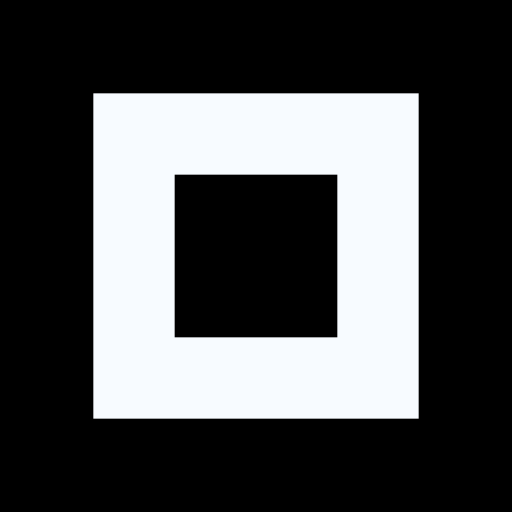I’m team Plasma, but mostly just because every time I touch Gnome it feels like I’m using a really bad copy of OS X that they got bored of copying halfway through and said fuck it, good enough.
Granted, yes, you can tweak it and blah blah blah, but Plasma ships and feels complete and functional right out of the box, and Gnome feels incomplete the more I use it.
I daily drive macOS and Android. GNOME is more like Android to me. Feels too touch focused, where Plasma feels like something actually made for a desktop.
I absolutely love Gnome, but only when I have a touchpad/touchscreen. It blows KDE out of the water in that regard. However, it loses its shine for me when transitioning to a traditional KB+M, and KDE takes the cake there.
Basically, KDE for my main desktop, Gnome for my laptops, tablets, etc.
I don’t know, I recently got a 2-in-1 laptop, and was surprised to see that KDE works great. Got Onboard as on-screen keyboard. Screen rotation works great. Glad I didn’t have to run Gnome on that machine.
I think the defining feature for me on Gnome is the workspaces. It’s just so fluid in a way i personally haven’t found KDE. Not saying KDE is trash on touch or anything, I just prefer Gnomes feel.
I’d say it’s non-mouse focused. Heavy touch or keyboard focus work pretty well, but the mouse really isn’t intended as anything more than a helper.
I like Plasma, and it’s my go-to, but I’m a bit excited to see what System76 does with Cosmic.
I’ve only ever used GNOME. What am I missing?
Personally, I particularly find all the included applications more useful. GNOME’s definitely aren’t bad, but KDE’s are often best-in-class, particularly for power users. Like, Okular is the PDF reader I recommend even to Windows users. Dolphin is IMO the best file manager out there. Kate is my favorite text editor.
The customizability regarding the workflow is also important to me. It took a few years of experimenting to figure out my preferred workflow, but I’m now often much better organized than my coworkers, just because this workflow is so helpful for me.
I use a few apps intended for KDE on my GNOME system and its clear that there’s a different design philosophy with them. In general I need to have things be very visually uncluttered, so I think it’s just as well that I landed on a distro with GNOME. I have found that the KDE apps that I do use tend to have more functionality/tweakability though. For me it’s a balancing act and I love that Linux gives me these options. Something I also love is having learnt to do things in the terminal. Being able to use a bash alias or keybinding to launch a script or an app in exactly the way I want feels super tidy.
Nothing. I heavenly used both. You can customize kde through the in built settings tools and with GNOME you have to install another app to do it. Same outcome. A user can customize kde a bit more. It’s both still linux with the same underlying system.
I just really like KDE, been between that and XFCE for years. Ubuntu’s version of gnome when they went to that side bar layout that looks like it’s meant for tablets turned me off of trying it again (though probably be great on a tablet). KDE’s super customisable too, totally done a faux osx look for my laptop and use more or less stock KDE on my shop computer. I didn’t mind older gnome though, isn’t that what cinnamon or mate are meant to feel like?
Yeah, MATE is a direct fork from GNOME 2, so pretty much identical in its workflow.
Cinnamon forked from early GNOME 3, because they weren’t too happy with the new design direction, but they actually ended up building almost a carbon-copy of the Windows desktop (albeit more customizable and lightweight). Even the keyboard shortcuts are basically identical, which is helpful for newbies switching from Windows to Linux Mint.
Certainly Plasma if you’re coming from Windows, unless we’re considering pre-customized GNOME variants like for example Ubuntu uses.
Sure, KDE can be more complex in terms of configuration and customizability, but the default configuration is already good for most users.
Beginners using vanilla GNOME will quickly miss features like a minimize button and certainly tray icons.
… and feel endless pain from whatever they did to the scrollbars. Seriously, wtf.
Beginners using vanilla GNOME
Beginners will never really be in a position where they’ll be using vanilla gnome, so that argument is kinda moot. And even if they did, those features are literally one extension away…
will quickly miss features like a minimize button and certainly tray icons.
Tray icons don’t exist in gnome’s ecosystem, it only becomes problematic once you get third party applications. The real problems are the minimize/maximize, desktop icons, and panel on top when coming from windows. Although these days with the ever increasing phone use people might just be more at ease with gnome’s workflow anyways.
Okay but the comparison was about GNOME vs KDE, not “GNOME modified with 5 extensions and tweaks that may or may not break with the next major update”.
Also, most users will want to install third party applications. Your average gamer will likely install Discord and Steam, both of them use a tray icon. And no, most gamers aren’t very technical when it comes to their OS.
As if extensions on kde wouldn’t break. How many outdated extensions are there on kde right now? Last time I checked it wasn’t only one or two.
Just because everything is shipped with kde doesn’t mean that gnome is worse because you have to install one more app. Yes it should be included but that’s not my decision to make.
My point being that KDE doesn’t need these extensions for what one might (as a beginner coming from Windows) consider essential functionality. I don’t even use any non-preinstalled/third-party KDE extensions but I am using an extension for tray icons whenever I use GNOME, because it’s just a fact of life for me that I use applications that make use of a tray icon where I don’t want to lose the functionality. It’s not about “GNOME extensions break while KDE extensions don’t”, it’s just more likely that a beginner would want to use extensions with GNOME and is probably less likely to want/need them with KDE. Context matters here :)
I also never said that GNOME is worse, just that KDE is probably better for beginners because the default out-of-the-box configuration is more feature complete when you expect certain features Windows has - which, like it or not, is where most beginners are coming from.
I understand your frustration, yet I don’t think one is better than the other. I’d use KDE if it wasn’t for paperwm
Doesn’t GNOME work towards the android style where you have the notification that apps/processes are running in background? It’s not yet perfect but they work on it. I haven’t used tray icons extensively on windows. I installed them on GNOME when I moved to gnome but they got lost somewhere along my distro hopping path.
Are you talking about persistent “notifications” that stay in the notification list and can show for example media controls? I think for media players using certain (cross-desktop) APIs it can do that automatically, but other apps would need to have that feature added specifically as far as I’m aware.
I don’t dislike GNOME and in isolation, it’s probably more forward-thinking and sometimes even makes more sense than KDE. But the reality is that most applications don’t specifically cater to GNOME, including the ones I’ve listed. Even Valve, which invests a lot into supporting Linux, doesn’t specifically support GNOME with Steam. If you close all Steam windows, Steam is apparently gone (but it’s obviously still running). I’m not even sure if it still shows up in the “dock” as running that way?
I think GNOME’s philosophy of not adding every feature anybody could want to have is good. They are clearly focused on their vision and leave the rest to extensions via an API that breaks compatibility rather often, but is otherwise very extensive.
But my point still stands: for a beginner coming from Windows - which is what I assume where most Linux beginners come from - KDE feels more at home, matching pretty much everything Windows Explorer (or whatever you want to call that desktop environment) does: there is a task bar that by default pretty much behaves like the Windows taskbar, the tray icons area works in much the same way, you can minimize windows, the start menu offers search and a list of applications etc. What you already know from Windows will get you quite far in KDE. It then adds a ton of configurable functionality on top and that’s where it gets more complicated, but most users (especially beginners) won’t even want to fiddle around with this stuff.
If we’re talking about a beginner as being someone who is new to computing in general: well, take your pick.
Okay but the comparison was about GNOME vs KDE, not "GNOME modified with 5 extensions and tweaks
Yeah each distribution has their own patch set. If you really want to compare you need to start with the most popular, ubuntu and fedora.
Also, most users will want to install third party applications. Your average gamer will likely install Discord and Steam, both of them use a tray icon.
The two examples you gave are definitely not most users. I’d be surprised if it were even 20%. And the tray icon isn’t necessary for either of them to work correctly. Most people use the computer to open the browser.
Fedora is pretty much vanilla GNOME. And yes, pretty much all users install third party apps. Not everybody installs Steam of course, but let it be Teams or Zoom for meetings for example. I don’t know anyone just using stock apps on their computer (or phone for that matter).
Fedora is pretty much vanilla GNOME.
They have minimize and maximize buttons ootb iirc. And probably a bunch of other stuff I can’t cite off the top of my head. Arch is the one that has vanilla gnome.
And yes, pretty much all users install third party apps.
I think you have a biased view of an average user. Anyways we’re getting off topic. The original argument being that tray icons are not relevant for most users. You have yet to cite a good example where the tray icon is necessary for the app to properly function.
No, Fedora Workstation 40 does not have minimize and maximize buttons by default/ootb.
Or course my view is somewhat biased, but so is yours. I just know people who are absolutely clueless when it comes to computers and yet they have to for example use Zoom for the odd meeting or Teams.
Most apps using a tray icon don’t necessarily require interacting with it for the app to function (and I never stated that was the case), but beginners coming from Windows (which will be where most users are coming from, if at all - at least that’s my “biased view”) will absolutely be used to tray icons being there and might have used them to access app functionality or at least just to see that the app is still running if it has no windows open.
For more detail check my comments in reply to GravitySpoiled, not gonna repeat everything.
I would say it depends on the user. Some might feel more at home with KDE, because the layout is similar to Windows. Some might be coming from macOS, so they would be more at home with Pantheon. Some might choose GNOME, because…
Anyway, the answer is none of the above, it’s terminal only. Get good or get out. Using graphics is for quitters.
Gnome if you come from MacOS, KDE if you come from Windows. But, for a beginner, I think that highly customized to be Windows-like Zorin OS or Linux Mint with Cinnamon would be better choices.
I think both are fine for beginners. Both are easy to use and can be good looking.
GNOME is more different from Windows, which means that users will have to put more effort in to get used to the UI, but it doesn’t have as many complicated settings or customizability for EVERYTHING that Plasma does, so it can be less confusing in that sense. I switched to primarily using Plasma a couple years ago and I’m probably with Plasma to stay, but personally I think GNOME might be better for Linux beginners. Though if you really want a beginner-friendly DE, go for Cinnamon.
Vanilla gnome isn’t for me so I used to install some extensions when I used it.
After a few hopping, I stopped using Gnome, because I find that painful to :
- install the extension app (the one that allow you to download and manage the extensions, and that is usually not the one installed, it might have changed, as I stopped using Gnome for a year or even more)
- install the extensions I want
- configure the extensions
On KDE, I just have to set it as I need it.
If you do not change distributions everyday, then it’s not a big issue I guess.
But it might be troublesome for beginners trying distributions that have vanilla-close gnome to know that extensions exist. My needs are not complicated, so I only used extensions that allow me to have a dock on both of my screens, and to have the minimize button.
Yeah agreed 1000%.
I’ve installed Gnome for people in my fam. It’s kind of absurd when they want to change the text size and we have to get into installing Gnome Tweaks, installing browser extension, installing the Gnome extension, configuring the extension.
I just use Plasma now.
A question with no right answer, because it is a matter of taste and habits.
Both are very much sophisticated desktop environments which very useful defaults. Neither Gnome nor Plasma are too complicated for beginners and can be customized easily. If you want to you can go very deep into the customization too.
I started with gnome then moved to plasma, that’s probably a good way for beginners to go
Two DEs enter the steel cage… Only one will emerge.
Don’t let this man distract you from the fact that in 1998, KDE Plasma threw Gnome off Hell In A Cell, and plummeted 16 ft through an announcer’s table.
I only gave GNOME a try… so by default I would say KDE Plasma?
Gnome is probably a good choice if you like MacOS’ ecosystem and design (maybe also those having touch screens??). But personally I totally hated it… Can’t even right click and create a folder/document by default… uggh gives me MacOS PTSD…
KDE plasma is more fitted for those looking for a “Windows” feeling and greater customization.
My personal preference RN is XFCE on EndeavourOS ! Great design, simplicity, elegant, great defaults OOTB…
I am plasma here is why: Customizable: you don’t need a million extension (forgot name) to theme your desktop it’s all in plasma Less buggy: tracker3 on Gnome is soo problematic it will just randomly break/ from what i heard online it will consume so much resources and some apps will refuse to run (idk if me problem) Has alot of qol features
I found KDE plasma a bit glitchy and kinda heavy. Maybe that’s because of the machine power though
I love and use GNOME daily because of its workflow, I just wish there were options to reduce the padding of elements.