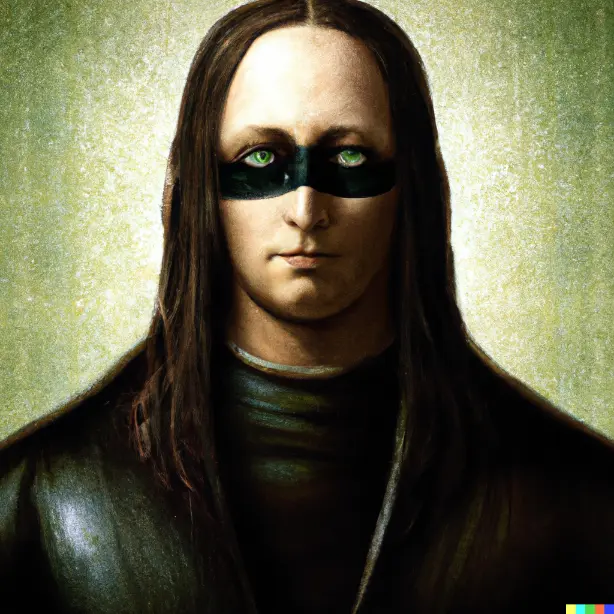Free/paid idc. I just don’t play games on android.
Thanks
Get the f-droid app and install libretube for YouTube without ads and playing without the screen open. YOUR PHONE DOES NOT NEED TO BE ROOTED TO DO THIS. YOU DON’T NEED SOME CUSTOM OS EITHER. It’s just an app called f-droid that you get as an APK.
I use revanced extended that does all that
Grayjay
What’s a grayjay
The better revanced
What makes it better
Everything.
That doesn’t convince me in any way to switch when you don’t specify why it’s “better”
These are all free without ads:
VLC for movies and music.
Simple Text Editor, which is a lightweight and easy to use text editor You can configure it save on exit and open the last file.
ReadEra PDF reader.
RadioDroid is a free and open source internet radio player. Search for stations and genres around rhe world. It’s waaay better than any of the other things on the Play Store.
Shader Editor if you like programming GLSL fragment shaders.
Krita for digital painting on a tablet.
Autodesk Sketchbook for digital painting on a phone or tablet. It has a paid tier, but the free version is great on its own.
Open Camera, open source camera software. It lets you overcome the limitations of the default app. I like using it when I want a more analog look (I disabled image noise reduction in app).
Manual Camera is a good camera app if you want total control over certain thing like focus, white level, etc.
And last but not least
F-Droid, which is like a play store for free and open source software (FOSS). Lots of things there.
VLC can also be used for internet radio by the way. I just save the radios I like as “streams”
What? That’s… that would have saved me the trouble of discovering turd after turd at the play store. I am glad I found RadioDroid but sheesh, the fact that I already had the answer is too funny.

Thanks. This might be helpful if there’s something RadioDroid can’t find,or for someone who only wants to use VLC. Where do you find your .pls links, btw?
Usually directly from the radio channel’s website. Usually they’ll have it under listening options
Oh, okay. I was looking at sites that list numerous channels and couldn’t find any proper .pls links.
Hacker’s Keyboard
I like unexpected keyboard, it’s also on F-Droid
I’ll check it out. Hacker’s Keyboard is great, but seems a bit cluttered at times, and doesn’t have a light mode so it tends to aggravate my astigmatisms.
Hacker’s Keyboard hasn’t had a real release in about 5 years, so it can be slightly buggy.
Unexpected Keyboard is pretty good. It’s got the complete keyboard layout available including stuff like Control and Function keys, so I think it’s an acceptable replacement. It uses swipes to type other keys, which I’m not sure if I prefer, but it works well enough. I set the swipe distance higher because I would accidentally swipe from time to time.
Got it downloaded, will test. The swipes feature might just be perfect, since I don’t like the delayed popup on HK (but it must have some delay, or else mistakes happen).
Edit: after some testing, this keyboard seems really nice. A few things are in odd places, but nothing too extreme.
Newpipe gotta be my favourite
I’ve started using PipePipe. It’s basically the same as NewPipe except it also supports Bilibili and, if it weren’t down right now, Niconico.
Never heard of Bilibili or Niconico, what am I missing out?
Bilibili and Niconico are often called “Chinese YouTube” and “Japanese YouTube” respectively, to get the general gist of the websites across even though that isn’t quite right. These video sharing platforms are known for their danmaku subtitle/comments system, and are to some extent aimed more at anime-otaku/ACG audiences than general audiences — for instance if you use the official Bilibili app, the not-logged-in default avatar is actually a reference to the YuruYuri anime/manga.
However, while these two video sharing platforms are associated to some extent with anime/manga/video game fans, you can find all sorts of content on either platform. You’ve probably seen memes that first became popular on Niconico without realizing it.
There is some small amount of English-language content on these sites, but you’ll get a lot more out of Bilibili and Niconico if you speak Chinese and Japanese. Otherwise, Bilibili can be useful as a “backup” if YouTube ever stops working on NewPipe/PipePipe, or there’s something uploaded there that’s (no longer) available on YouTube; or Bilibili can sometimes be nice as a way to find things with Chinese subtitles if you know someone who speaks Chinese and has limited English proficiency. As said, Niconico is down right now so that isn’t very useful for anything at the moment.
Oh wow! That sounds great. Unfortunately I don’t speak Chinese or Japanese but this sounds like something I should check out even if just to satisfy my curiosity
Tubular for a fork of NewPipe with SponsorBlock.
PipePipe as well
What’s newpipe?
An app that lets you watch YouTube, among other platforms, anonymously and without ads. You can follow channels, save playlists, search, the whole thing.
Edit: you can also play videos in a pop up, or fullscreen, or on the background; and I find it more battery efficient than the official YouTube app. The only thing you can’t do is comment, but you can read all the comments if you wish.
Without much context all I can suggest is PowerAmp for music player. It is a paid app.
Eternity for Lemmy.
Heliboard for a more private keyboard.
Newpipe for YouTube.
I use revanced extended for YouTube
Seconding PowerAmp. Tons of features, something I loved about Spotify that PowerAmp has, you can queue songs and do things like “play next” so that it inserts songs into your queue.
You can also see what song is going to play next, though I still deeply desire a mobile version of the Winamp feature where you can see the entire list of how the songs are shuffled and everything that’s coming up
Aren’t these pretty standard features for any modern music player? I’ve been using PA for years and it’s definitely on another league, but I have explored many alternatives in the past and all of them had good queuing support
Maybe, PowerAmp was the first one I tried after I got off the dedicated MP3 player lifestyle, so coming from iPod classics or cheaper Fiio and Sansa players I was seriously lacking for features like that.
All I know is that PowerAmp does almost everything I could want it to and I never wanted for much more or needed to try other options after I tried it the first time
Librera for books.
Too Good To Go for food.
Bring for grocery list.
DRC, Flowtones, and Mini Piano Lite for screwing around with musical ideas.
Is it easy to find specific books on Librera?
I use Libby for my local library system and books I want to read are often not available or have a waiting list.
Librera only reads local files, so you need to already have your books. It has a few reading modes, does text to speech to turn regular books into audiobooks, sheet music mode to flip pages for you, and some other fancy stuff I haven’t tried.
I used to use MoonReader, but this is FOSS so I switched over. If you get it from F-droid, you get the pro version and it also has no Google Play services.
If you have a source of book files (PDF, epub, Kindle, cbz, etc) such as Project Gutenberg or another alternative repository of books, you are set. The archive source I use has the things I look for: older fiction, sheet music, programming books.
If I don’t care about foss moonreader should be fine right? I pirated the paid apk
I would disable Network Access at least, if you’ve never done it go to App Info (holding the app’s icon) -> Mobile Data Usage -> Allow Network Access (at least it’s there now in A14 / LOS 21, could be slightly different in other versions)
- The Fossify apps are great : I use Calendar, Contact, Gallery, File Manager
- Aegis is a must have for OTP.
- FairEmail (most powerful mail client on mobile)
- Feeder (RSS reader)
- Firefox or Mull
- KeePassDX
- OSS Document Scanner
- Breezy Weather
- NewPipe
- ZArchiver
- Tickmate (one bit habit tracker)
- Periodical (for periods tracking)
- VLC
- Clipeus (clipboard cleaner)
Of these I only use Firefox and aegis
Paid
- Photo Editor for image editing with layers and the ability to import custom fonts.
- PSPlay as a PS Remote Play alternative that doesn’t sucks and works with more than the official game controller.
Free
- Breezy Weather for a material-themed weather app with multiple data sources.
- Aegis for a good-looking 2FA app.
- Material Files for a native-looking file manager with SFTP support (including key auth).
- Organic Maps for an offline map based on OpenStreetMaps.
- Seal for a nice GUI-based interface for YT-DLP.
I think I only use like 4 of these
Then you can increase the 4. ;)
Why
Because your post is asking for them.
Firefox. Not enough people know that you can install extensions on FF Android, including uBlock Origin.
I can recommend Firefox Focus if you’re like me and only use the internet on your phone to look stuff up now and again.
And everything syncs with your desktop Firefox(es).
For those turned off by Mozilla’s latest tracking they snuck in, I highly recommend Fennec. Its a fork of Firefox you can find on F-droid. You can still get it to sync with your Firefox and the same addons work.
I would second Fennec or Mull over Fx Android
Mind listing some reasons? I’m a Mull user and very curious/interested.
See any thread on Lemmy right now about how Mozilla is an ad company & put privacy-invasive stuff in their code bases. These forks of Fx disable/opt-out/remove these features so you are conciously opting into stuff for convenience but privacy should be the default.
How is Mozilla an ad company and what is privacy invasive in Firefox?
Totally, which is why I use Mull. I suppose I meant: what’s great about Fennec or what’s different between Fennec and Mull?
AFAIK fennec is the same as firefox but with different branding. Mull is a privacy focused fork (like librewolf for desktop)
Total Commander - pretty much essential to have a file manager.
Kde Connect obviously.
Tracker Control to block ads, trackers.
Syncthing if you want to synchronize files between devices, good for backups and photos.
Don’t KDE and syncing do the same thing?
Not really. KDE Connect does all sorts of things, file transfer being just one and really not in the same way. It also does notifications, media controls, remote control, …
Syncthing automatically synchronizes folders, so it updates and deleted where necessary. With KDE Connect you can also send files, but it’s not automatic and it doesn’t synchronize.
As of now, I backup stuff (mainly pictures) from my phone to a linux file server using rsync in termux (launched through the tasker plugin and automate). I search a replacement to get rid of the automate application that I need only for that, is not Foss and require to run in background in order to use it. Do you think Syncthing can deserve my use case ? Of course I can RTFM but…
It syncs on your local network only as far as I know, if that’s not a problem it should work mostly the same. You can set it up to sync only in one direction.
Total Commander
I’ve started recommending Amaze, it’s free, open source, and easy to use.
Although I still use Solid Explorer for myself, but only because I’ve paid for it and know how it works.
Both have SMB support, since copying files to and from my server is pretty much my only need for a file manager.
I tried Amaze, it’s OK but it annoys me how huge the list items are. I have to scroll through a folder that only takes half the screen in TC.