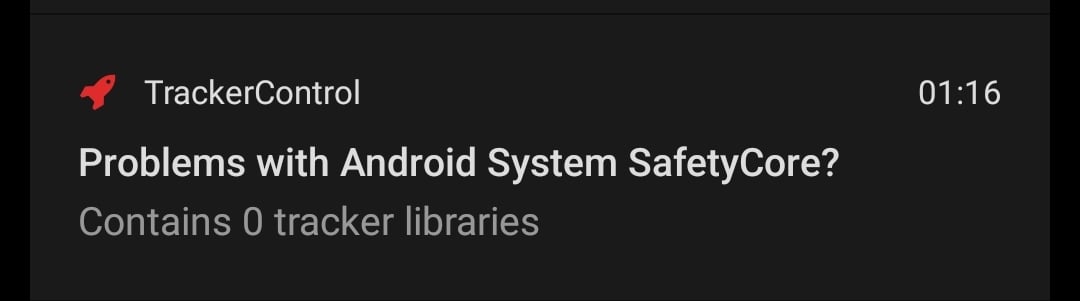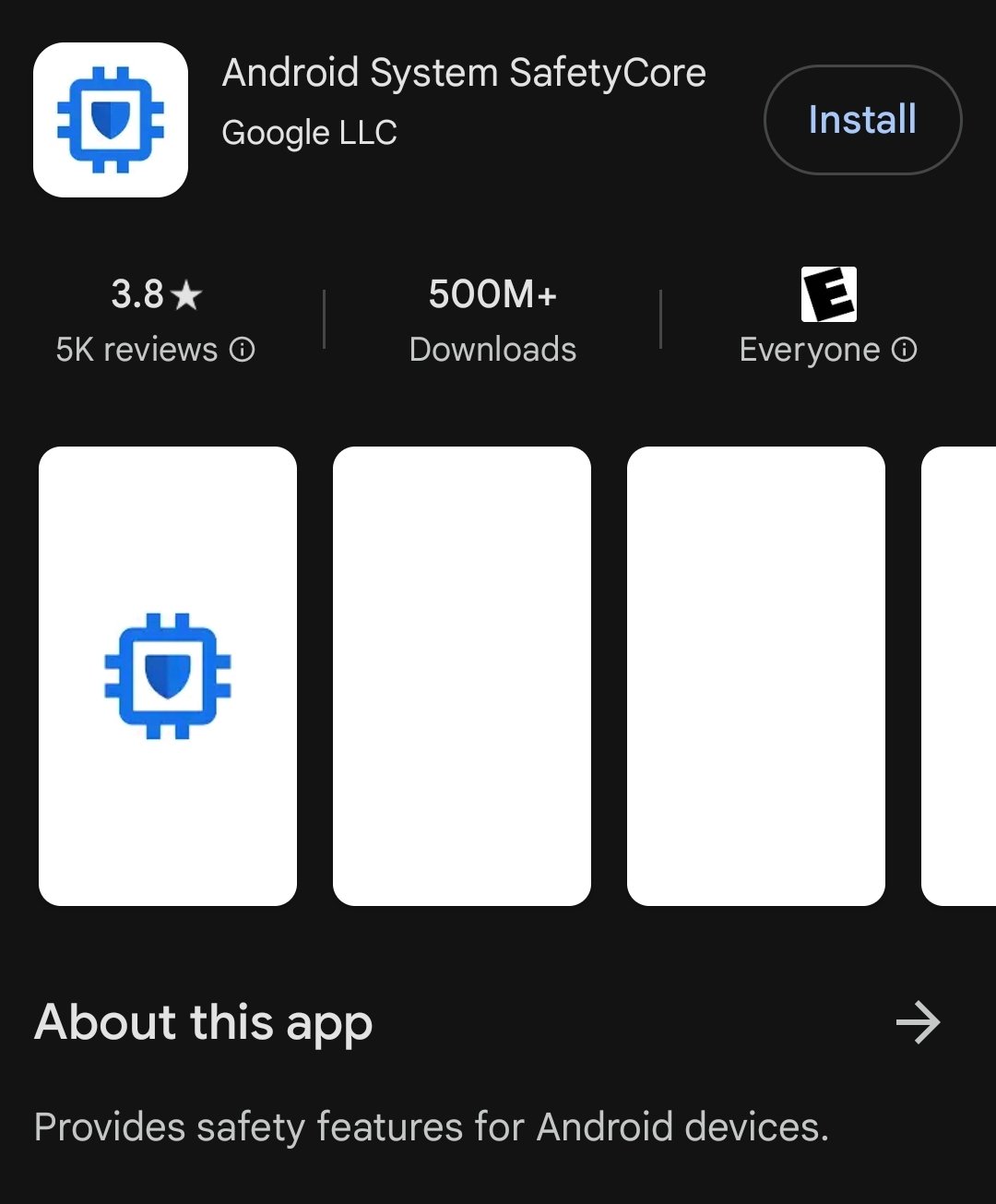cross-posted from: https://lemmy.world/post/25156749
More Google Spyware to Enjoy!
I woke up this morning to find a new little friend on my phone! Android Safety Core.
So what is this great new application that was non-consentually installed on my device with no indicator that it ever was except an alert from Tracker Control.
There isn’t a of information on it, but essentially its an app that “protects” you from obscene images on your phone.
“One of the new features the company announced is called Sensitive Content Warnings. This is designed to give you more control over seeing and sending nude images. When enabled, it blurs images that might contain nudity before you view them and then prompts you with what Google calls a “speed bump” containing “help-finding resources and options, including to view the content.” The feature also kicks in and shows a so-called “speed bump” when you try to send or forward an image that might contain nudity.” - Android Authority
As for the Google play description, it’s very detailed about what your new friend entails.
Very descriptive.
So essentially it blurs any images of nudity that is sent to you or that is seen.
Obviously the app has to see all the images that are sent to you in order to do this. I’m sure this won’t be abused!
The Google reviews on this one sure aren’t happy.
You may want to remove this. It can be uninstalled. However to find it on the store you need to look up the link in your browser. I also provided it here.
Dont we all love google and what it does behind our backs for us?
TL;DR
Google recently non-consentually installed a new “safety” feature on our devices that blur any nude images that are sent to you or seen on your phone. They didn’t include any sort of update alert or anything and simply slipped it onto devices quietly. Here’s a link to the app where you can uninstall if you wish. Of course in order for an app to do this, it needs to see every photo that is ever sent to you. A clear privacy invasion if I say so myself.
Found it present on LineageOS phone (with google play services installed)
Did not find it on GrapheneOS.
Lineage is built directly from AOSP images, so this makes perfect sense.
how the fuck do i block it on lineage?
is there a way to sandbox play services to avoid this kind of bullshit?
You can uninstall it from Settings > Apps. Other apps that don’t show the Uninstall option can also be Disabled in there.
Can concur. Found on LineageOS
Not installed on my pixel 9 with GrapheneOS, damn am I glad I made the switch a few months ago.
cheers, opened on my pc, didn’t say it was installed on my devices, emailed myself the link to the play store app on my phone, clicked the link, opened play store, and wouldn’t you know it, app page came up with an “uninstall” option, and now it’s gone. thanks again.
👍
Removed by mod
Ding Dong 2012 called! They wanted their stale debate back
it is, imagine giving apple not only your time, and money, but your loyalty, hahahahahahahahahahaha. apple has sucked since the 80’s man. apple is for people that trust corporations, like religion. proprietary garbagetech bullshit.
Removed by mod
They’re not installing it on mine. And for those still using Google Services, this very post talks about uninstalling it.
Show me how you do this with an iOS device when Apple decides to do on-device scanning for supposed CSAM. Like your pics of your kids in the bath, which auto uploads to iCloud.
Or the supposed encrypted iMessage
Removed by mod
And here you are, trusting a corporation named Google. Seems pretty hypocritical.
Did you read this post, and what it’s about?
Show me how to disable similar things on iOS, I’m all ears.
This garbage is why I run AOSP (Lineage), without Google services, and don’t use garbage like Google Messages.
Again, show me how to do this with an Apple device. Oh, yea, you can’t.
What are you talking about? This entire post is about not trusting Google.
iPhone user here, iPhones are better than Android phones in some ways, Android phones are better than iPhones in others.
I have used both, I prefer iPhones.
A friend of mine have used both, he prefers Android.
It was installed on my phone, no notice at all about it.
Same, despite all Google play store auto update/installation technically being disabled
not on /e/os with micro-g installed.
Not on LineageOS with MicroG either
It’s an android system component. You allowing unattended updates, or clicking “update” is the consensent.
Stop being disingenuous.
I have auto update disabled and only selectively update individual apps. However, I still found this installed and promptly uninstalled it.
deleted by creator
Yup, just got it on my P8 and uninstalled. I think this is the cliff for me.
Not having removable storage stinks, but Graphine has overall been good, not perfect, but better than google spyware.
If you do make the switch (or not) I highly recommend setting a up a backup for your contacts, photos and whatever else is important.
I started backing up apps “export settings” files too. Makes switching phones so much easier.
(I use syncthing to pick the folders I want)
deleted by creator
Scroll down or search in page for SafetyCore. https://9to5google.com/2024/11/25/november-2024-google-system-updates/
Sort of an announcement: https://9to5google.com/2024/10/22/google-messages-sensitive-content-warnings/
That there is pretty much the extent of an “announcement” from them.
I’ll actually include this link in the original post. Thanks.
What about mass outgoing dick pics? Better not blur those. Those are my money makers.
I presume you’re either not Japanese or you actually are Japanese outlaw.
I want to see nudes on my phone on, fuck Google. Edit: was able to uninstall this shit the standard way.
Huh, wasn’t installed on my device. I have a Samsung, so perhaps this update hasn’t been released for me yet; I’ll have to keep an eye out.
In case this helps anyone else, here’s the link to the app on play store.
Yup, it seems its only able to be found on the store via link. Like most system apps. Hidden away.
S22+ here, I found it in my installed apps via system settings.
Oh yup, thats works too.
It was installed on my Galaxy S21 Ultra, I think it was pushed with the latest “security” update that went through this week for me. No information abouy it in the update or notice anywhere or anything. Uninstalled that thing immediately.
Thank you for the convenient link to uninstall!
I’m on a pixel, not on my phone.
Same pixel 9xl not installed here. Fully up to date afaik.
It simply uses the “Not Hotdog” algorithm from Silicon Valley.
On a more serious note, it likely does on-device pattern recognition, similar to how other apps like TIDY works and will put a warning/blur if the image matches specific keywords.
Not sure why they didn’t just merge the capability into the Private Compute Services app instead.
Note for everyone, we have a phone with UK and US accounts on it. This was pushed through the US account.
Found it in Canada on my phone in Canada