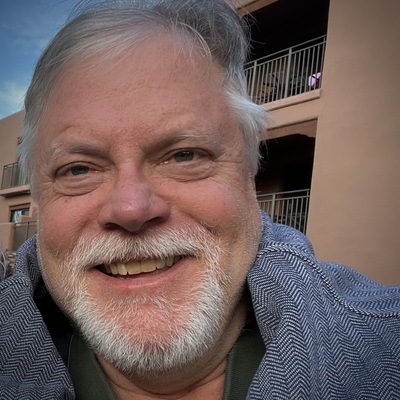It’s World Backup Day again. Good opportunity to check if your backup mechanisms work as intended.
Ehh… I’ll do it tomorrow.
That’s what everyone says, but you really should just wait until next year comes around.
I never knew we backed up this world. Can we revert to a snapshot from the nineties please?
Unfortunately the best we can do is 1939.
Yeah, I’m afraid the tech bros cut costs by not saving backups and removing all the old ones. Hell, all our changes are made in prod, no staging allowed here.
This is what happens when you don’t scum save.
I think the August 2001 backup is a good restore point.
My life is on a bunch of HDDs dug out of failed laptops with SMART errors some of which have already failed in the past, they are duct taped together and shoved inside a drive cage they don’t fit in.
Amateur. Mine is backed up to a massive raid-5 array of hundreds of free USB sticks I got from conferences. When one dies, I can’t be sure which it is, so I just add a few more.
Backups… fine
When’s the World “test you can restore” day?
It’s on April 1st, but nobody takes it seriously.
This is a very important point actually. A back up is worthless unless it has been tested.
Yep, hence my comment…
You should see the fear on people’s faces when I suggest they restore a backup - esp. on Production.
My advice (to combat their fear) is to take an offline backup that has some kind of checksum and then immediately restore it.
That gets them past the initial fear and then we progress onto other backup strategies… if needed.
Anyone know how to turn the US off and on again to verify we can roll back? I wanna say we might have some corrupted sectors…
I made this comment on RAID 1 because Raid is a b̷̢̧̯̝͖̱̳͖͔̳̬̮̈́̃̍̈́́ͅa̵̧͓͚͒̕͜͝c̵̫̥̖̈́̆͌̇̌̌̾̓̀͘̚ú̸̥̦͉͚̳̩͌̾̅̂̅͊p̴̢̥͎̩̘̣͙̥̝̣̰͋́̏́̚͝
Just have automated incremental backups every few hours
I recently started doing this as well but not sure if it’s excessive. I’m beginning to think I need to separate out actual data from ephemeral data (e.g. browser cache, etc)
If you’re doing incremental backups it should be nearly instant if nothing changes. But yea ignoring garbage like cache is always nice
I don’t consider it excessive since stuff like rsync -a --inplace --delete on a giant directory will be nearly instant if nothing changed, even with terabytes of data (of smallish files) since it isn’t going to copy anything except changed things.
borg used to have an issue where it took forever even with nothing changed but it looks like it is mostly fixed so not an issue now. I moved to restic backup years ago though (which is basically borg without those issues) also proxmox has the proxmox backup server that does similar for all the vps/containers
I have a delta of about 200mb ± which isn’t a lot all considered but it changes everyday. The only regular thing I do is use the browser. I might need to exclude it from my incrementals and only do those weekly.
what is a good solution that does incremental backups of docker volumes? o btrfs subvolumes… i have them mapped
not sure if there’s a docker specific one, I mostly avoid docker. the volumes are accessible by anything as far as I’ve seen though so anything that does incremental backups (borg, restic, rsync, rsnapshot) should be able to do it there too?
In a life before a TBI and subsequent seizure condition robbed me of a functioning brain, I actually ran the IT dept for a company which I worked for as a mech eng, estimator, designer, and project manager. This one gentleman who was a field super and his wife had been trying for years to have a child. They finally did after many miscarriages and rough times, and as you can imagine, they took so many pictures of their baby. He called me one day in a panic about his computer and so I rushed over to his house. Long story short, his HDD had suffered a major crash for whatever reason, and everything was gone. No backups of his baby pictures, nothing. I sent the HDD off to see what could be recovered, but apparently it everything was toast.
Even tho it wasn’t my pictures, it hurt me to my core, that all these pictures and memories this man and his wife had accumulated, were gone forever. It really did a number on me and I think about it from time to time even tho that has been decades ago.
Make backups folks. It might take you the better part of a Saturday afternoon to get everything backed up and secure, but do it anyways.
@irmadlad Yes, and keep a copy offsite! A good friend’s house burned down in the recent Eaton Canyon fire. He and his family lost absolutely everything. Photos, letters, memorabilia — the story of their lives. A devastating loss. He had plenty of backups, but none stored elsewhere and the ones in his house were also thoroughly toasted. Friends are working to find copies of photos, but that is just a fraction of what was lost.
It isn’t hard to do backups, just a chore. I by a thumb drive every few months. A few terabytes is not too expensive and it is small. I backup to it and mail it to a family member. I know it is safe. Daily backups are better but more cumbersome. I back up weekly to hosted disk drives at a small Internet service provider.
It isn’t hard to do backups, just a chore
Right, and since now we have devices that can store thousands of pictures and data, and SSD cards that do the same, people tell themselves, maybe later, later, later until later catches up with you and you loose everything. It’s been at the end of last year, but my lady friend was riding my ztr and her phone fell out of her pocket. Next thing I saw was iphone bits blasting out from under the mower deck. Now luckily, I am very fastidious at backing up her phone, but shit happens and I’ve always been one who adhered to the 3-2-1 rule. In fact, on my daily driver computers, the only thing that is on their HDD is the OS, and maybe a app or two that I wanted to check out. They really are like thin clients. Otherwise, everything goes to storage and that is backed up daily.
Eh I don’t even need to think about this anymore. I have a cron job that backs up every March 31st.
Just have my phone set to syncthimg between a second drive on my pc and the home folder on the pc rsync to the same drive. I need an external provider to back that up.
Sorry to be that guy but replicating / syncing isn’t really backing up.
You need snap shots or versioning.
Do we get discounts for yearly cloud storage plans?
Thanks for the motivation to make sure my backups (which are totally configured properly) are working. :)
I should use this as an excuse to finally get a NAS setup. Maybe.
Eh, I’m not sure if the world can be picked backup, it’s been knocked down pretty hard. I’m always down for trying though.
/apr1