

I picked up a used 2018 Fujitsu office PC with an i5-7500 for $60 (from a physical recycle shop, with a 14 day warranty) and it draws 15W idle. Way better value than a Pi (once you’ve added case, cooling, PSU etc) for running home server stuff.
A Pi still kills for “Arduino plus plus” use cases where you need the size, GPIO or can optimize the heck out of power usage on a battery.






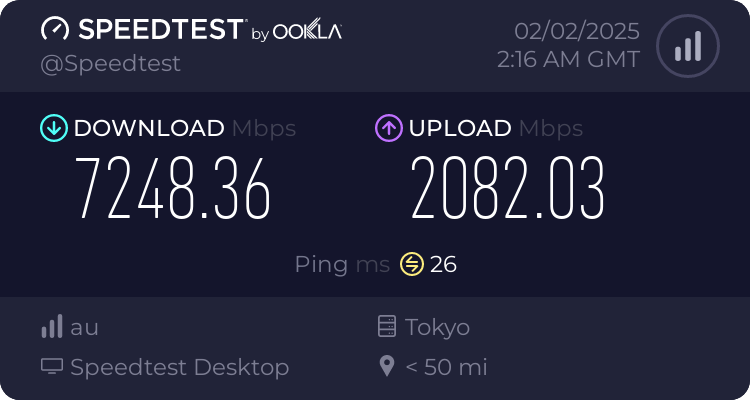

In Japan they have an IR beacon system to track traffic congestion which works anonymously and lets offline car navigation systems have good-quality traffic info.