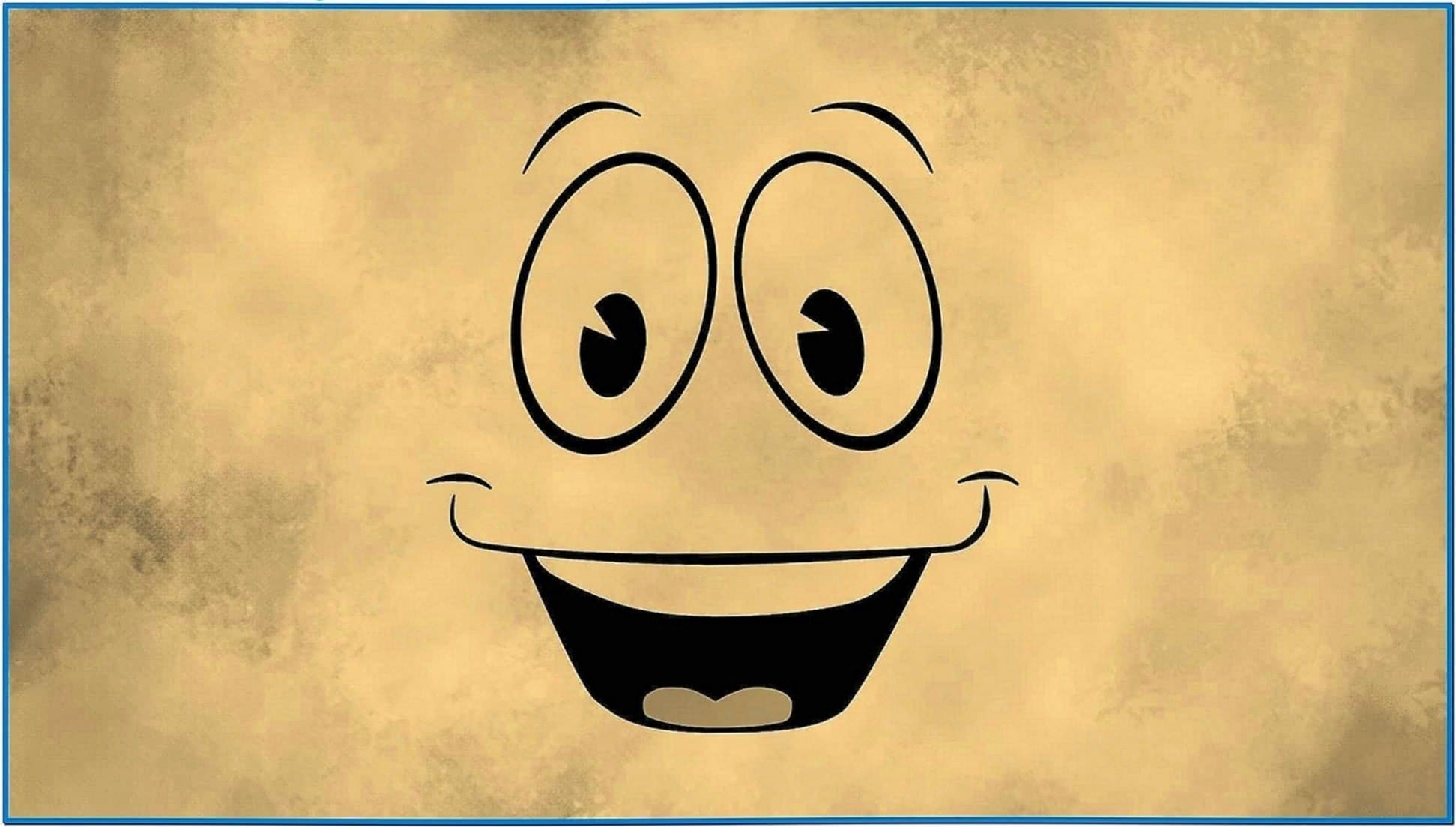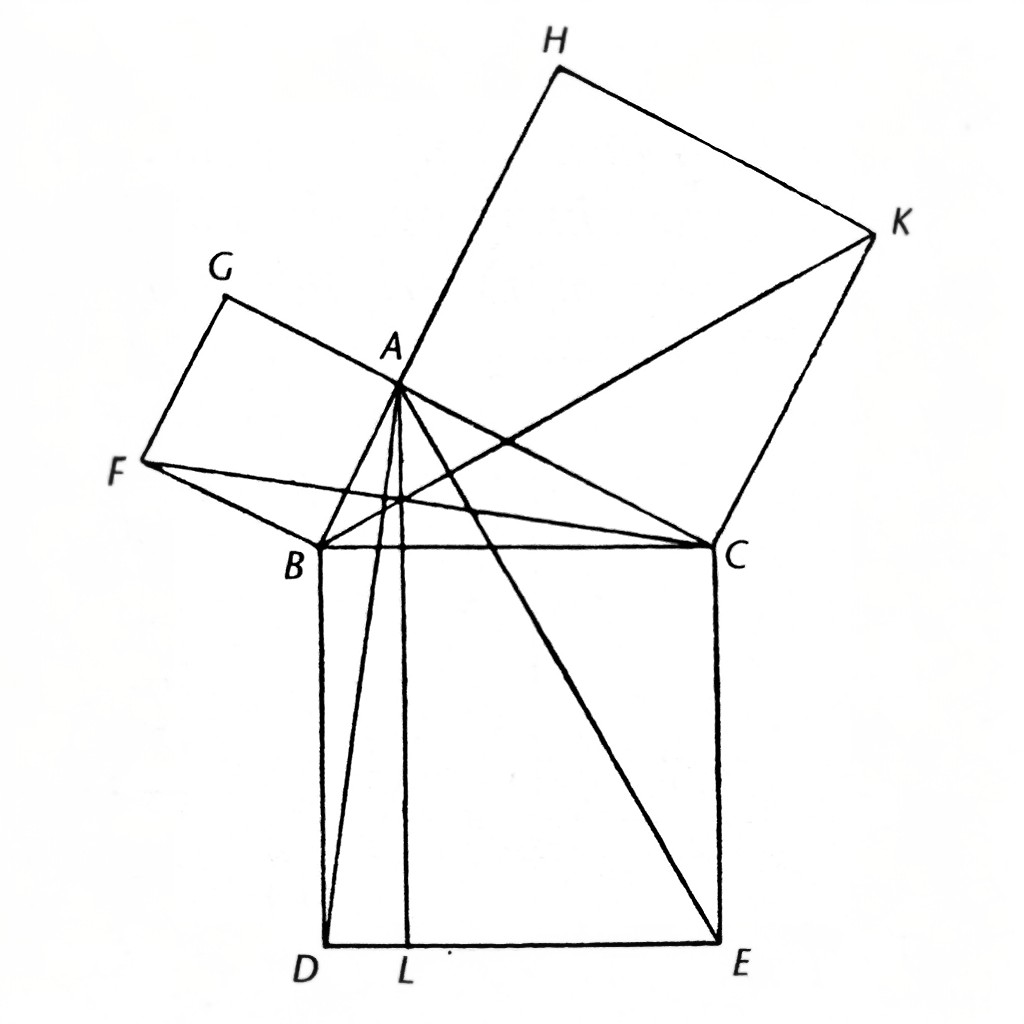I’m in a bit of a productivity rut and whilst I suspect the issue is mainly between the keyboard and chair I’m also interested in what (FOSS) tools there are that people find effective.
One of my issues at the moment is cross managing different workstreams particularly with personal projects which are more in the “if I have time category”.
I’m interested in anything that helps manage time or limit distractions or anything that makes it easier to keep track of progress/next steps for project when there may be a bit of a time gap between.
One of my issues at the moment is cross managing different workstreams particularly with personal projects which are more in the “if I have time category”.
Literally what I use virtual desktops to solve
That and using multiple instances of the browser instead of one instance with many tabs helped me a lot. If i have to switch tasks i go to a new workspace and only open the software related to that task there. Once I’m done i just close everything in the workspace and move back to the previous one that is the same way it was before i switch.
deleted by creator
Kde activities should suit this well since it’s integrated to the level of the file viewer.
So you keep a project open in the Virtual Desktop and then boot it up when you are working on it?
Virtual desktop =/= virtual machine
I think gnome calles them workspaces. This article is old and gnome-specific, but it gives you a good idea of what they are.
https://www.maketecheasier.com/how-to-work-with-workspaces-gnome/
They’re not talking about a virtual machine. There is no “booting up”.
You can have multiple desktops in linux, I personally use three, which you can switch between using a keyboard shortcut (or widget/ taskbar item).
It’s kinda like turning one computer into multiple computers that you hop between on demand.
I have one for gaming and entertainment, one for work, and a third for personal projects.
How does resource management work for desktops? Is the computer running all of the processes in the background as though they are just minimized?
Yes. Or out of focus. If you have one monitor, three virtual desktops would be like having three monitors. Looking at a different one, doesn’t stop anything running on another. You can also “send” a window on one desktop to another, equivalent to dragging a window from one monitor to another when using two or more.
KDE Activities is a similar feature, but it can actually suspend everything running in a certain “activity” when you switch to another, if that’s something you want.
Ah KDE activities might be what I’m looking for then. I am planning to transition from Gnome to KDE very soon.
It’s essentially the same as having more monitors, except you can only see the active ones. Nothing changes except what your displays are showing.
Ah thanks for the clarification. I never did manage to use Virtual Desktops effectively but it sounds like the problem was me trying to use them within the workflow rather than for different projects. I always found it difficult to switch compared with just having an extra monitor.
I do worry it might be quite resource intensive just sitting loads in the background though.
I’m going to give it a try!
QubesOS is this on crack
Is it possible to “save” those sessions between reboots? That would be awesome.
I do with KWin rules. It’s not elegant but it doesn’t require coding
Thank you, I will look into KWin.
Turns out, it is awesome and does more than I need. I already move a lot of my applications with xdotool to prediscribed positions and sizes, via hotkeys, which start some scripts. Now I found out, it also can move them across virtual desktops. Nice :)
distrobox too
emacs org-mode
This is the way.
Nothing comes even close. I just wish there was a distributed / mobile-enabled way to use org-mode. I guess there exists some project, but running full emacs org-mode mobile is hardly usable.
I got acceptable results with org-roam cooperating with logseq. It took some fiddling with org IDs, config and a bit of elisp, but it’s stable enough for me.
How did you handle note interlinking?
deleted by creator
True. And I wanted to know how they keep that in tandem with org mode. Because the wiki style links logseq uses don’t seem to work with other applications
I though the interlinking worked for org but not md?
I forced logseq to use relative file links and skipped backlinking in org-roam. However, it looks like logseq now supports org-id links with backlinking. I might need another script to convert :).
Would you mind sharing your experience and/or the script? Would be nice for the community!
Need to use strokes to make gestures for cycling, todo cycling, etc and see how it works.
Just Emacs in general
I’ve recently started replacing most of my shell usage with org mode and babel, along with GitHub copilot and similar LLM backed tools it’s like autocomplete on steroids
I worry I’m not “hardcore” enough for emacs (I have tried in the past and now mostly use Vim). I will give it a try though as quite a few people recommend here!
It takes a little bit of getting used to, but I found once limited myself to a few useful features I really started using it every day. For the most part I organize myself inside of Jira, but for tasks that I am currently thinking about I put them in a org-mode document. I have a few minor customizations, use a few hot keys, and that’s it.
You could try spacemacs (what I use) or doom emacs. Both have vi-like keybindings as a default and are slightly easier to get going with than vanilla emacs. On the other hand, especially with spacemacs, there’s more to learn than vanilla emacs and more that can go wrong.
I’m a Vim user to my core, but I still use org-mode with this plugin (and Orgzly on Android) because of how useful it is.
Highly recommend pairing this with David Allen’s GTD and Rainer König’s excellent course Getting yourself organized with Org-mode
I use a variety of FOSS tools for both personal and work productivity.
For personal I use:
- Nextcloud (Calendar, sync files, contacts etc, forms, availability sharing)
- Thunderbird (Mail & Calendar)
- Vikunja for managing all my projects/tasks. Also is very useful to have shared tasks with relatives. Another useful feature is that it can share specifics projects to people that do not have an account (for vacancy planning for example)
- Tasks.org to manage Vikunja tasks in Android
- Logseq for managing all my thoughts, ideas, tracking content like books, movies, videos watched
- Nomie (specifically this maintained instance which has some new features). I use it to track myself (mood, anxiety, adhd, symptoms, food and drug consumption, people). It has an API so I for example can automatically insert activities from Garmin API. It is very useful to correlate things in life, or to tell the doctor if a specific symptom has flared up or not and many more things
- Omnivore is my read-later off choice app, replacing Wallabag. It has an EXTREMELY polished interface, can aggregate RSS feeds, supports tags, comments, many filters and more. But the amazing thing is that it has a plugin for Logseq which automatically syncs all my highlights, notes and tags to it
- Ferdium to quickly access all my important services
- Syncthing on my phone, laptops and Kobo to sync Logseq between devices and books/articles from my PC to Kobo
- Liftosaur for exercise routines (it has script language even) and can also track body measurements.
- waistline as a substitute for myfitnesspal or cronometer
For work use:
- Logseq is my main tool, with the capability of connecting to Zotero, reading papers and taking notes which with queries I can leverage it to see new ideas forming. It also acts as the best logbook I’ve ever used through its powerful templates and queries which simplifies a lot the work of comparing results since it can all be done automatically
- Zotero to manage all my papers
- neovim with vimtex, ltex-ls and ultisnips to write documents in LaTeX very fast. Also have some scripts to manage vector graphics very easily using https://github.com/gillescastel/inkscape-figures
- Inkscape for doing all the images for my papers since I plot my graphs in SVG. This way I can edit graphs after ploting and never lose quality
- Ranger file manager
- Espanso
Update 1: Fixed Nomie link Update 2: added waistline and liftosaur since I had forgotten Update 3: added Inkscape
These are all excellent suggestions and your username is very apt :)
My read it now is just save as epub and at some point send over to ereader so Omnivore could help me a lot.
Thank you, glad to help!
Yeah that’s what I was doing before but in a more streamlined way. Wallabag has an integration with KoReader (which I have installed in my Kobo). So I saved articles in my browser or phone and then pulled them from Wallabag directly in the Kobo.
I hope the dev of Omnivore eventually implements this. He is very responsive and fast implementing features
Your nomie link isn’t working, this is the one that interests me the most. But I’m trying logseq too. Thanks for the recommendations
Strange, try these links maybe:
Let me know if any of those are working. You could also search for daily nomie in your preferred search engine. The developer of this maintained version is https://github.com/RdeLange
That’s the one ta, this looks interesting
Do you know if it’s possible to use Vikunja as a frontend for next cloud tasks? It does it have some extra sauce on top of caldav?
Why Logseq over Obsidian?
It’s FOSS.
Foss I suspect.
I avoid obsidian for the same reason, instead I use org mode and MediaWiki (see also dokuwiki)
As the others said, the main reason is that it is FOSS. Before Logseq, I was using Standard Notes, which is also FOSS and was enough for my needs then.
Then Logseq appeared at the same time I was learning about graph structured and linked notes as the likes of Tiddlywikis and RoamReasearch
10-15 years ago the suggested app listings would be about apps that you create something with them, eg gimp, freecad etc. Most of what you suggest here are just apps to manage yourself, where you control your life down to minute detail. I consider such apps to have the effect of losing freedom and the randomness of life. Basically, we’ve moved from being creator beings, to barely living, and requiring app assistance for it.
Interesting take. I think different though, because it does not mean we are not free, I think it helps in moments we are lost. I often find my self overwhelmed by what I need to do so organising myself or keeping myself organised can be very important to me. I don’t use apps to this extend yet, but plan on doing so after building my Nas. I think it’s also very interesting to keep track of my health and mood in order to learn patterns I should avoid in order to stay mentally stable
As a programmer most of my utilities are CLI oriented.
zsh
fzf (integrated into zsh, improves reverse search, killing processes and more)
zoxide - for quicker navigation into folders I visit often
Other programs I use from time to time:jq,btop,bat.Flameshot - best screenshotting tool for linux (and also windows)
Redshift/Gammashift - blue light filter
ddccontrol - controlling monitor brightness and contrast without having to fiddle with buttonsLast but not least my Awesome WM (tiling) config - makes working with multiple windows/desktops so easy.
+1 for these that I also use : fzf flameshot and redshift !
Ooh flames hot does look interesting! Thanks, I’ll check it out
Make the print screen button call
flameshot guiand you’re golden
Could you share your config for Awesome? I’m toying with the idea of moving to a tiling WM.
I don’t really have it ready to publicize but it’s based on powerarrow-dark from awesome-copycats github repo (I have mainly removed things I don’t use and added some more mappings like media keys etc).
I’m running a few on my NAS:
-
Taiga to manage projects. It’s as easy and pleasant to use as Trello, but with velocity/burndown charts and the whole “agile” thing, but you can also turn parts of it on and off (per project even).
-
Trilium completely cured me of messy note-taking habits, simply by winning on the convenience side. I was firmly in the “folder tree of markdown documents” and “my Sublime Text tabs of random notes have no number” camp before.
-
I’m considering Habitica which lets you set up rewards and achievements for your real life (i.e. apply addictive reward/progress loop from video games to motivate your real self to do things). Also Wger for exercise tracking, but I’m not sure they’re the right thing for my ticket/tracking-averse self (I wish there was something that covered the whole MyFitnessPal/FitDay and the whole Polar Personal Trainer/Garmin Connect side, but FOSS and self-hosted).
For leisure, I also run Stash (it bills itself as an organizer for your porn library, but it’s really good for any kind of clips), Jellyfin for my music and movies and currently both Mango and Kavita for books and comics.
These are really useful suggestions, thanks!
Particularly excited about Trillium. I’m current trying Joplin but labour and time reflect and organize the noted means I’m rarely using it effectively.
Habitica sounds interesting. I definitely feel I need something like that. My struggle sometimes is in splitting projects into bitesize chunks (some are easier than others) some of my work can be quite open ended thought projects. I get caught in a trap of doing the easier work to plan work (like coding) rather than necessarily the most urgent.
What kind of build do you have for a NAS? How expensive does that look?
I’m not up-to-date with current NAS systems anymore – I’m running an older QNAP NAS (TS-453), and it has their proprietary “Container Station” which can run web applications in Docker + LXD containers. Not FOSS, though the containers very much are and can be moved to other systems.
As an alternative, FreeNAS/TrueNAS sells NAS systems where at least the software side is FOSS. They’re quite expensive, though.
The prices of other brands also quickly breach silly levels, but a basic 2-bay NAS is about ~$250 for QNAP, ~$200 for Synology and ~$1000 for a TrueNAS. Without hard drives.
If you’re not interested in the data storage side, a Mini PC w/Proxmox (popular Docker/LXD container engine w/browser-based management) or even a direct install on a Raspberry PI are possible for under $100.
-
selfhosted searchengine . i see zero reason not to.
Please elaborate, I’ve been interested in this for awhile - what do you use/recommend for someone who’s new?
https://en.wikipedia.org/wiki/Apache_Lucene
there are many other options, also.
Whoogle (through Tor)? ;)
Or searx??
I’m certain you can think of a reason not to if you really try.
too lazy.
i love google.
Try out a tiling wm (i use i3/sway) they are much easier to focus in than a regular de
It’s on the list to try. I briefly tried i3 but couldn’t get on with it. Though that was a bad time to try change as there was a lot of deadlines and I didn’t really have the time to learn. I have a bit more time so I’m going to try again.
I have found Kate to be very capable with python and rust. With Sessions I can also have my own set of notes in markdown. The plugins are plentiful and git integration is built in.
fkin love kate
Been using Kate as just a notepad…what plugins should I be made aware of ?
Im my distro the all the plugins are included in the repo package. But you just need to Configure Kate and there is a plugins section.
My biggest productivity booster is tmux. I constantly ssh into my pc to continue my work. I even restart my window manager sometimes if I wanna play games or something, but tmux is always there in the background. And being able to get up, go to my living room, open my laptop and continue the work I was doing on my pc has definitely saved me from a few mental blocks.
My ssh config has
RemoteCommand=/usr/bin/tmux -u new-session -A -s laptopforHost *Why are you working in personal time?
Many have already mentioned Obsidian, I too ventured to it from Joplin and couldn’t be happier.
Other (FOSS) tools I use for productivity… GUI tools:
- nocodb - a web-based database which can be accessed over API too
- I’m keeping an eye on vikunja.io, hope to have it mature and implement more features regarding project management
- paperless-ngx, make order of your paper-mess.
CLI tools:
- Fish - a very nice and modern shell
- chezmoi - a really nice dotfile manager
- lsd instead of ls, dust instead of du, zoxide instead of cd
- kopia - awesome backup tool. How backup is related to productivity? Disaster recovery ;-)
Just because the phrasing of this post implies Obsidian is OSS, just FYI to others, it isn’t 😢
Also +1 for Vikunja! 👍
Try bare git repos over chemo, I’ve been much happier with that over chezmoi
Useful suggestions, thank you!
I’m going to try some of the more FOSS options (I’m on Joplin at the moment) first but if they don’t work out I’m going to give Obsidian a try.
Zettlr for technical writing into any format.
Obsidian for a second brain based on the molecular notes method. And yes, I’ve tried all of the FOSS alternatives. None are ready to replace Obsidian yet.
Wallabag for saving resources offline for easy and permanent reference.
Lunarvim for actually sitting down to work instead of fiddling with and optimizing my setup.
I’m with you on obsidian. Logseq comes close, but the app falls a bit short for me as of yet.
I haven’t tried Obsidian, but I use Logseq all the time. What do you think is holding Logseq back? I’m just curious.
I know for me the mobile app lacks some polish and it lacks plugins, which is annoying.
Plugin support is a huge thing, obsidian does this so good. Also, tags are pretty cool, not sure if logseq has them. Do I remember correctly that Logseq does not store your stuff in a pure mix of markdown and directories, or was that another App?
Logseq has tags. Logseq does store data in markdown files. There’s one file for each page.
Are you perhaps thinking about Anytype?
Honestly, I just found the android app incredibly clunky and annoying to navigate. I’m hoping it’ll improve with time, because I would like to move to a FOSS solution.
I tried obsidian, but the Android app is pretty terrible. So in the end I still use Google keep. I would definitely like a more open Foss option, but haven’t found one that works on Linux and Android that I like.
I’ve been interested in Anytype, it’s supposed to be like Notion, which I haven’t used either. You might want to check it out. I’m also trying to get away from Google Keep.
Just wish obsidian had better encryption support
You can use Cryptomator to encrypt your entire Obsidian Vault
python i automated a ton of repeatative and boring tasks. made my work life super easy. made some tools for my manager to harvest all drawings for a user specified product. sky is the limit. well until you type import cosmos /s
I use emacs, Denote, and markdown-mode to keep a loose Zettlekasten archive of notes.
For keeping track of tasks on my projects i use todo txt. For each of my projects will drop a file named todo.txt in the root. each line is a task, and i order them based on priority. I can walk away from it and when i start working on the project again, i have an simple way to see the list of tasks i have laid out for this project.
I personally find it less useful to see the “big picture” of all tasks, and this lets me focus on the details of my projects without forcing a bunch of structure.
I use Gnome as my main DE, so I use the Pop shell for automatic window tiling. It’s not being actively maintained anymore while Pop works on their new DE, but it still works pretty great. I have my eye on Veshell which is an upcoming DE from the guy who made the Material Shell overhaul for Gnome. It’s a significant change to the UX compared to any other DEs I’ve tried.
My main productivity work is making vector files for a laser cutter, so I use a combination of Inkscape and Lightburn (not FOSS) for that. I also use Openscad and Prusa Slicer for making various repair parts, but that’s not usually paying work.
On the terminal side I prefer fish and kakoune. Kakoune’s changes to the vim/neovim keybinds are a lot more intuitive and easier to learn imo, but come with the obvious downside of learning something less universally useful than the vim keybinds.
Thank you for reminding me of Material Shell, I tried it years ago on an older build of Zorin OS and it crashed constantly. Excited to give it another whirl, and great to see he’s working on the same concept with a new implementation,