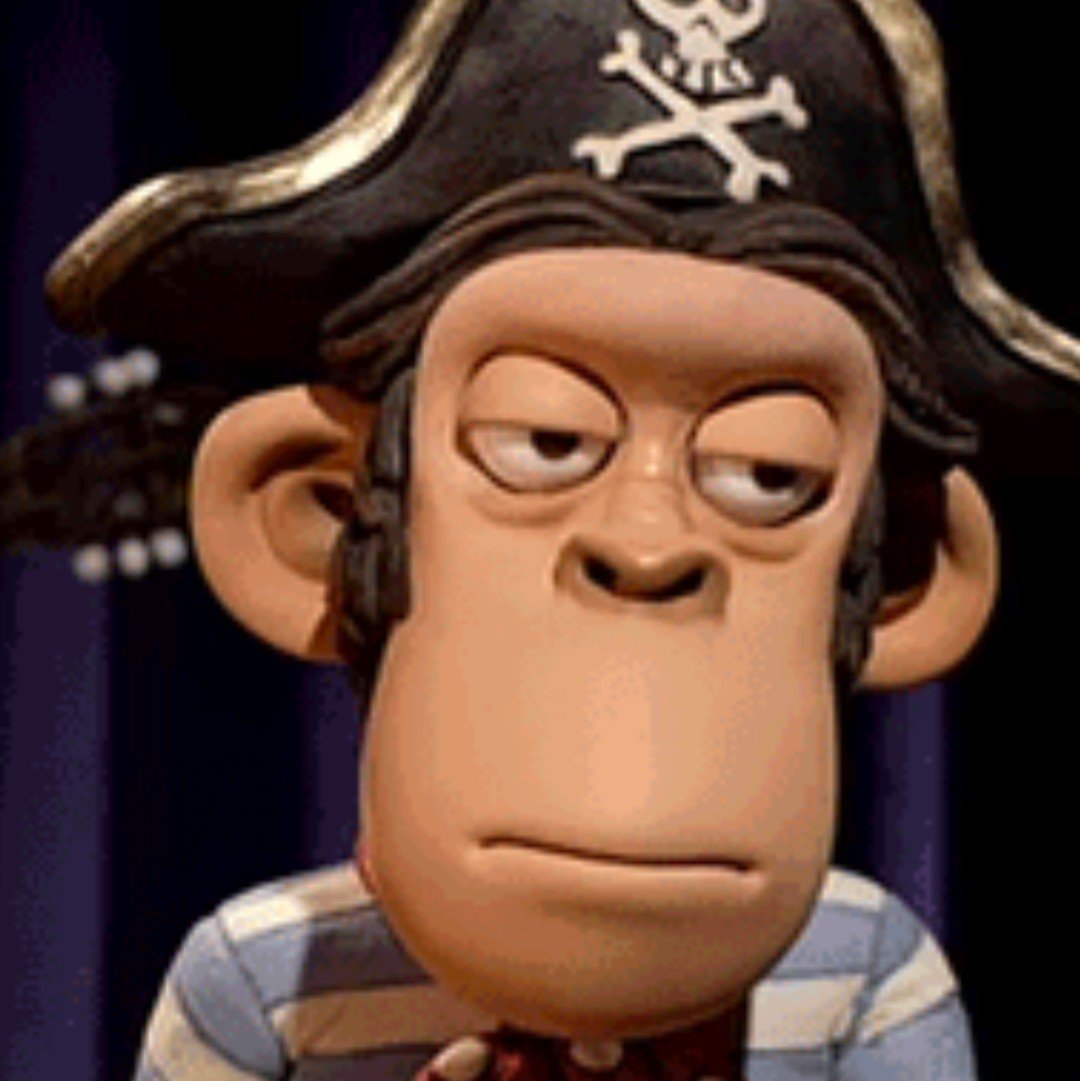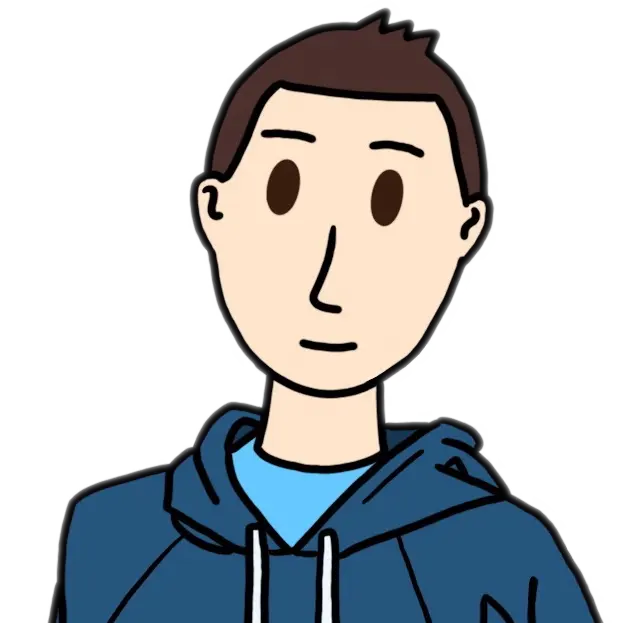The simplicity of it is logic defying. It used to be that you had to find crosswalks or move puzzle pieces or type blurred letters and numbers, but NOW all the sudden I can just click a box and HEY!, I’m human?
That’s hardly the Turing Test I’d expected.
Cloudflare knows almost everything done from your IP address because they’re used by the majority of websites. And some websites are using a cloudflare signed TLS certificate so if cloudflare wants, can see the content of the communication instead of an encrypted package
So they know if you have a human behavior (visiting many different websites at human speed and having rests during sleeping time) or if you have a bot behavior (sending millions of requests to the same endpoint at superhuman speeds)
I’d argue that the certificate authority does not have the ability to decrypt your communication because of the nature of private and public key mechanism during the whole TLS certificate procedure. You do not send your web servers private key to cloudflare when requesting a certificate.
That would actually be pretty wild…
Other then that you’re probably right.
There’s a default setting that allows unencrypted communication between the server and cloudflare. So they receive unencrypted data, sign with their certificate. Or send with self signed certificate, they decrypt and reencrypt. Or for some reason can download and import on the server their own internal use certificate.
You’re right, forgot that you can just not encrypt on your servers end and use cloudflare to do that for you, especially when used as CDN
thx, TIL
The timing of the click captcha loading is randomized and it probably is looking for human-ish cursor movement? (Like you’re probably moving your hand in imperceptibly small ways that are difficult to replicate). Clicking before it loads and doing it repeatedly probably triggers detection.
I used to think it was timing based, but now leaning on the idea that it just performs more fingerprinting in the background: user agent per ip pool, canvas or puppeteer checks.
This is correct. Those captchas are tracking everything they can and comparing it to other results to try and figure this out. Mouse movement, delay before you click, everything.
It’s actually detecting you using emotion and aging. That’s the real test…
Listening to me talk about that birding hat I want to buy, checking thru Amazon to see if it’s on my wishlist.
If I was walking in a desert and saw a tortoise on its back, struggling to get up, and I was not helping it
Proof of work, which becomes computationally expensive to scale, along with other heuristics based on your browser and page interaction. I believe it’s less about clicking the box and what happens after you’ve clicked the box.
I believe it’s less about clicking the box and what happens after you’ve clicked the box.
I think it’s before, not after.
I kinda think your browser makes sure you at least click before websites are allowed tracking things like your cursor.
I think the clicking is rather the part where you agree to allow your history to be checked, essentially.
Sorry for linking Reddit, but… https://www.reddit.com/r/askscience/s/Ws3Mr45qFV
Here, I got you: https://redlib.northboot.xyz/r/askscience/s/Ws3Mr45qFV
Interesting that it works so well for Tor Browser, given that there’s not much information to collect. Just the proof of work might be enough there.
This is correct. I work in bot detections. There are baseline checks for various browser automation used as bot frameworks like Puppeteer or Playwright. Then there is basic analysis of server side and client side fingerprints; meaning, do the fingerprints you claim make sense. There are other heuristics too and I imagine Cloudflare is monitoring movements that point to automation. All of this happens after you click. I personally prefer this over Google’s captcha which frequently doesn’t recognize me as a human but is easily bypassed by bots.
some of them are also less bot detection and more spam limiting and mitigation. cloudflare’s has more stuff built in I’m sure, but things like mCapcha are just proof of work, so if you’re trying to make a bunch of accounts or whatever, it’s really computationally expensive.
Theres a few answrs to this
- It uses your movements before this to determine whether it feels like your a bot or not
- It makes you wait, the biggest issue with bots is they may try to log in say 50 different passwords for example, so if it takes 5 seconds to do each one it makes boting multiple acounts not worth it.
- Google uses catchphas with images to choose. They use this to train their own AI or data to sell
Smarter bots know how to easily avoid being detected based on the speed of their requests by simply adding a random delay to them. A few years ago we discovered a very slow speed credential stuffing attack (testing usernames & passwords) against my employers site. It was only testing one set of credentials every couple of minutes.
Once we discovered it we didn’t block it though. We were able to spot the attack fairly easily once we knew what to look for, so we updated our system to always return a login failure no matter what credentials they sent.
Others mention the mouse motion, and monitoring your other traffic to similar sites. When it shows the checkbox, it has already determined you are probably human. If you had suspicious activity, they will give you more advanced tests instead of just a checkbox.
Apart from the mouse thing (which I’m skeptical about), cloudflare also correlates your traffic with other sites hosted on cloudflare. Bots typically don’t visit many sites, click around there, find another one, etc, whereas humans will have visited other sites, will be slower at clicking the button, will have left comments on some sites.
It tests whether your mouse movement looks human–we’re really bad at things like moving in straight lines, so it’s pretty evident from a mouse movement log whether you’re a human or a simple bot. It also takes a bunch of auxiliary browser/environment data into account. It’s not perfect, but it’s complicated enough to defeat to provide fine protection against cheap spam.
But it also works with touchscreen taps, and randomizing tap position, duration, and delay is fairly simple.
Interesting that my mouse movement is available to anyone who wants it.
It seems like a small step from that to accessing my keyboard.
If loaded with pages didn’t have access to keyboard events, you wouldn’t be able to write comments on Lemmy posts. I’m not a front-end guy, but that should be limited to just white the browser is focused.
Your mouse movement on that page is. Just like if you typed into the page.
It’s not tracking you in other windows and apps.
Your mouse movement and keyboard events are available to webpages that you’ve loaded, when the browser window is focused.
This isn’t nefarious - it allows websites to build nice UIs that most people enjoy using, most of the time.
There’s lots of shady stuff going on in browsers, this isn’t really one of them.
Hmm, I can think of some ways to misuse this. And I’m not very smart at all.
Say more
Like those sites that ask me to sign in using Google (or other options) and then Google asks me for the password?
Pretty easy to grab passwords I think.
This is why Google sign-in can’t be embedded and uses the password input type for the password type. Most SSOs do this as well.
To clarify, websites can’t capture keyboard events that were typed into a different website like you’re thinking. Think of going to a web game that let’s you use WASD for controlling your character. It’s able to capture those events on that page because its in focus. When a site goes out of focus (such as switching tabs or switching to another window that’s not the browser), it loses that ability. Overall, it’s very secure.
I was more wondering how you thought capturing the mouse movements would lead to security issues.
Those websites send you directly to Google, so they no longer have control of the web page when you’re entering your password.
I mean, how do you think websites work? Of course your mouse and keyboard events are available, otherwise you wouldn’t be able to interact with a website at all.
This was the slap on the head I needed. I now get what you mean by interact with my keyboard. In other words = can tell what I’m typing. Like perfectly normal function of websites.
I didn’t understand the “focus” party and how it helped. I think I said earlier, I’m not particularly smart.
There is a lot of other data available to sites you visit unless you are using some kind of fingerprint protection
If you’re using a webpage JavaScript can see your mouse cursor and anything you type. But only if the browser has focus. So if you’re typing in another window it can’t
They can only access it while you’re focused on their webpage. CORS is all about that.
If you click off to another web page and enter information or type of password into a secondary app they can’t gather that. As soon as they lose focus they lose the ability to capture your data.
Nbd, but it sounds like you’re talking about encapsulation of event capture (viewport stops receiving events after losing focus).
CORS is a protocol for client-side enforcement of a server-side security policy. It ensures that a resource request (e.g. “my-totally-safe-resource.wasm”) only loads from a location your server permits (e.g. “my-valid-origin.biz”, “friends-valid-origin.org”, etc).
Shitty situation if you are used to using hotkeys and only use mouse cursor when no other means are available by moving it using numpad.
Nah that’s different as well. What they are filtering out is
- a mouse teleporting to the exact center of the checkbox
- a mouse smoothly gliding in a straight line to the center if the checkbook
- a mouse traveling in a straight line to the center of the checkbook with some momentary stutters to add noise
Et cetera. Humans are much noiser than anything a python script will spit out. Of course there are ways to get around this, like recording and reenacting a human mouse movement, but the point of any capcha system is to make it significantly more difficult to bot, not impossible.
No OP was right. If the reCaptcha is on the same page as a login, and I use my password manager to fill the fields, I fail the reCaptcha almost every time. I have to manually paste in the user name and password separately to slow things down to act more human…
This never happens to me, I always instantly autofill with my password manager.
If it’s in doubt it just gives you extra challenges. So in the end everybody will get there, or not and then fuck you I guess.
Yeah, never thought about this before, but how do blind users deal with captchas?
Normally there are audio captchas
Some provide screen-reader instructions, but most places barely remember blind people exist. It’s another example of people with disabilities being ignored and marginalised.
And then even if they do remember blind people exist, they probably forget there are people who aren’t blind who can’t do their tests for other reasons, like dyslexia or dexterity impairments.
And then you have hCaptcha who makes disabled people to sign up to their database to use their cookie.
There are audio captchas.
Couldn’t I just record my mouse movements clicking on it a couple dozen times and randomly replay one of those recordings?
It could store the mouse movements to compare later.
I’ve learned from these that I must definitely move my mouse like a robot since it always asks me to do more puzzles afterwards. This is even if I try jiggling it around after clicking just to try and convince it.
This is really interesting… Can you elaborate? I’ve never one had a follow up to the check mark.
I use a high dpi mouse, what do you use?
Spoiler: I think resolution matters here. The top comment is wrong, if anyone cares enough to take notice…
Could also be browser settings. I often get infinite captcha’d on private Firefox tabs
Yeah this is my experience as well. I don’t have much technical knowledge about it, but Firefox with ublock seems to be the enemy of captcha and CloudFlare
My question is how is it not trivial to add a noise wave or some shit to the bot path? Obviously, I have zero technical knowledge of how bots, pathing, or anti-bot analysis works
It uses other signals too, like what other sites you’ve visited with that checkbox on it, what CloudFlare has seen your IP address doing in the past, etc.
The google one is able to see if you’re logged into a google account and take that into account.
There’s even a new variant of the Google captcha that is invisible and doesn’t even bother to show a checkbox.
What if you’re on a phone or tablet?
Clicking percision and reaction time are still measurable and the checkbox can fall back to other captcha tactics if it has low faith in the user.
It’s also checking your other traffic. (Since Cloudflare handles traffic for so many companies.) Are you visiting other sites in a realistic fashion, or are you doing 99% of your traffic trying to do one thing over and over.
This feels only partially accurate. I’m a web developer, and I know websites don’t track all of what you suggest. Can you clarify, or come clean on what actually takes place?
Honestly, I doubt it… I’m sorry. I don’t mean to be abrasive.
By clicking the box you agree to the terms and conditions which gives them permission to use all the data they have about you to decide whether you’re human. That and mouse movement probably.
I’m sorry, but “now”? This has been a thing for at least half a decade. Are you Encino Man? Did you just wake up?
Ha! They must have missed the billboards, front page newspaper articles, TV reports, and public service annou- oh wait.
Maybe this is the first time their bot score was low enough to get through with just a tick.
I have not been in a coma but…
I could possibly be the least aware person you’ve ever had a conversation with, digital or otherwise.
I used to have “weekends” that rotated to different two-day sets every year. One year I got Wednesday and Thursday. I told my wife, “It’s not so bad. At least Thanksgiving falls on a Thursday this year. I checked.” She looked at me and said, “Thanksgiving is on a Thursday every year.” I was over thirty. Had no idea.
She’s a very patient woman.
If you don’t know you don’t need to reply.
What’s the purpose of making fun of someone for asking a question to try to learn?
https://blog.cloudflare.com/turnstile-private-captcha-alternative/
TL:DR cloudflare made a new recaptcha which does some complex math and other stuff on your browser, which done once has no noticable effect but if someone were to scrape websites at an absurd speed it slows everything down significantly.
this is not only cool because you don’t have to manually solve the captcha, but also because it allows for low-speed scraping to be feasible, with tools like flaresolverr
Oh, so it’s Hashcash; cool to see that idea getting real use.
That’s actually kinda cool. Punish the scrapers, but allow regular people to not waste time.
Meanwhile, Google is having you find the zebra crossing for the 400th time…
*training their ai using humans
Thanks for being the only person in this thread who doesn’t joke or talk out of their ass

Quite interesting really and a genius solution (it they don’t lie about not stealing your data)
Didn’t the Soviets see geniuses and other intellectuals as a danger to society during the time this award was given out? Or are there incidents where this was given to scientists as well? I know you’re probably joking, but when I suddenly encounter Lenin’s head being used in a positive manner I have to look twice.
Didn’t the Soviets see geniuses and other intellectuals as a danger to society
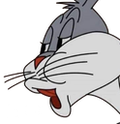
Clicking a check box might not be the definite quality that makes you a human, but pondering on the meaning of things and questioning your humanity with a curious introspective state of mind - THAT what makes you a human! I’m proud of you, fellow human!
Thank you for interacting with me! I am an AI intelligence bot designed by Decepticon Industries. Down with Autobots!
I’ve been told that it’s analyzing your behavior from right before you click the button
The newest models already know whether you’re a bot or not before the checkbox loads. A massive majority of the internet goes through Cloudflare so by the time you land on a site you already have what Cloudflare dubs a Bot Score based on your behavior across the web.
Checking the box really just confirms what they already know. There’s a second form which I’m sure is even more prevalent than the checkbox that renders nothing, requires no user action, but can prevent form submission if you fail the check.

These type of “captchas” look at your browsing behavior. It is sort of a “trade secret” of what it looks for, but it might be screen resolution, mouse behavior, cookies, OS, time to click, etc. Anything a website has access to that would look different from a bot.
Yes, and it gives you (or the bot), a score.
If you don’t meet the score, is highly likely that you are a bot.
You can have a superficial an yet interesting read on the topic on the Google re-captch dev docs.
It is likely you are a bot, and then you get one it these regular captchas and the that will increase your score if you succeed.*