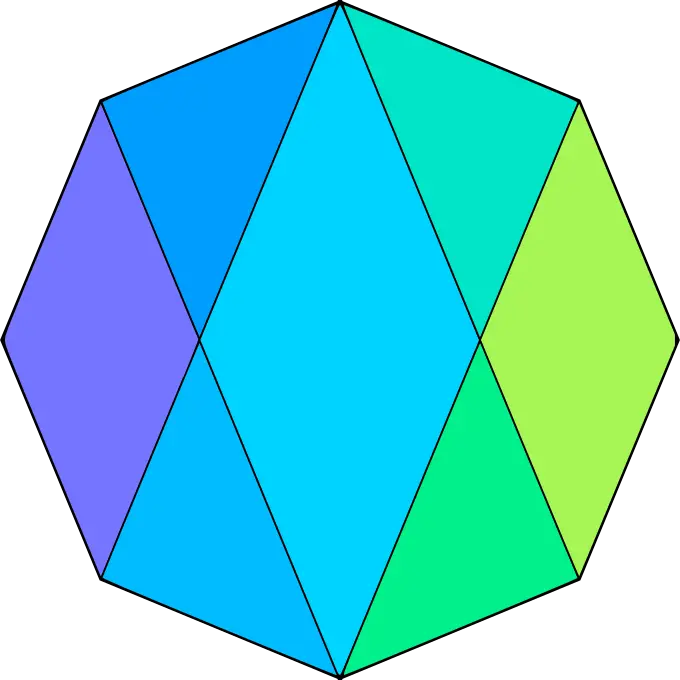alt text: Scene of The Punisher where he is desperate having a nightmare, captioned “When a tiling window manager user has to use a MacOS/Windows desktop”
I’ve been working on my own macOS tiling window manager inspired by Gtile for gnome. I’ll probably put it on github at some point.
That is dope man!
The real crime is how MacOS window animations take forever and don’t switch input focus immediately.
Maybe I’m weird, but I prefer the animations. It feels more natural than things just popping into my view in my opinion.
I don’t take issue with the animations per se. They could be faster and transfer input immediately, and I would take no issue.
That is true, animations can make your brain understand that something changed position faster than if they teleported.
And if you disable animations, you still have to wait for focus. But the worst behavior is when you minimize a window and later cmd+tab to it and all windows just lose focus.
Using Windows feels like wading through mud. eeeuch
Okay give me the short and simple. What window manager should I try. I’m using an off shoot of Fedora.
Hyprland is awesome. Simple config + good out of the box experience
But for almost all tiling managers I recommend you steal your first config from r/unixporn and then just adapt it
Openbox. Simple and efficient.
I quite like Hyprland
BSPWM + lxqt/ xfce (lxqt recommended)
You’ll also need SXHKD for better and easier shortcut handling
I prefer KMFDM/XKCD.
Linux developers can’t name their products any better than they name their variables.
“Programming done, time to publish, now it just needs a name…” briefly pauses, then smashes face into keyboard… “There! … ehh, no, still missing something.” clicks random spot, types X… “Perfect! Send it!”
For a long time I used the music player ncmpcpp. The name makes perfect sense if you already know what it means and how it relates to other things.
No Cunts Music Player (written in) C Plus Plus. that’s my guess
It did make sense at one point. They implemented a music player with a daemon part and a client part, so from that you had the mpd server and mpc client. Someone wrote an ncurses frontend for the client, naturally called ncmpc. Iirc that person abandoned it and someone else took over with a new iteration. ncmpcpp. But it really is a bad name.
That’s a cool story though. But yeah the name is a bit lettersoupy
To be fair, neither can enterprise outfits.
Teams
New Teams
Teams (new)
Probably more that I forgot
Neither can Nintendo.
3DS
New 3DS
Wii
Wii UWell, they at least got the name of Switch 2 right. They finally learned.

Will it work with KDE?
On KDE, I’d recommend getting a KWin Script for tiling. Krohnkite is what people use currently.
It’s not as buttery smooth as dedicated tiling window managers and it can be a bit glitchy at times, but it is better than one might expect and significantly easier (and likely less glitchy) than trying to get bspwm to work in Plasma.
Technically you could changethe window manager of KDE Plasma to BSPWM, but I wouldn’t recommend it as it is such a tightly knit package
I don’t use Windows anymore but Microsoft Powertoys exist. And I have no clue why they don’t ship it with Windows by default…
Because like most things made for power users: it confuses and terrifies regular users.
Seriously, even with something as simple as Fancy Zones, regular users would get frustrated when they move a window while accidentally or purposely holding shift and their window reshapes itself.
It’s always my first install after Firefox.
Installed komorebi + altdrag + autohotkey + fluent search on my work windows, janky af but “works”
Wdym mouse? Might as well give me a touchscreen…
Mac has an absence of window management. it’s like the product owner stopped thinking halfway through the desktop experience and handed it over to the intern.
when demo day came the PO saw it and was shocked at how horrible it was but had to sell it to save their own ass.
they opened the whole demo with, “I want you to think about this experience and stop, then…think differently.”
It’s true, I’m completely broken. I can’t even use a stacking window manager on Linux, I’m instantly pissed off
As much as I despise Windows while also using archlinux/i3-wm as my daily driver…
Tiling is no rocket science. Basically every stacking window manager including Windows can do it well enough to be usable with just a few properly configured defaults and short-keys.
I should add that Aerospace release update to my wm community aswell
I’m using Aerospace and I’m happy with it. Haven’t tried yabai.
Aerospace is too buggy for my taste. Hadn’t heard of yabai though.
There are tiling window managers for win and mac too, so i don’t think this meme makes sense
“Window Managers” don’t exist on windows and mac. There’s third party programs that re-position your windows. But you can’t replace the window manager for these OSs. AFAIK they don’t have a concept of a window manager. Its all one seemless desktop experience.
Love to be proven wrong or at least shown an adequate alternate. Because pic is me in a few weeks. Goodbye slack, google, and zoom. Hello M$ TEAMS.
I’m not clear on what the distinction is that you’re referring to. How are the Linux window managers different than the win/mac ones?
Window managers in Linux take direct command from the display server (Xorg, Wayland, etc.) to decide where to position windows and what they should look like. Whereas “window managers” on MacOS/Windows are tricking the original window manager provided by the OS into positioning windows a certain way. I’m simplifying here, but hope that clears things up.
Thanks for the info, but what is the functional difference to the end user?
They’re limited by what the original window manager allows them to do. Sway has its whole own window manager, so it can do whatever it wants.
You mean like Windows registry which determines how the windows need to be managed, just like almost every other program running on Windows?
Your explanation still doesn’t differentiate.
Or do you claim Linux calls home to some rando server to get the information on how a window should be displayed? Because that doesn’t seem like a great feature at all.
https://wiki.archlinux.org/title/Window_manager
- Stacking (aka floating) window managers provide the traditional desktop metaphor used in commercial operating systems like Windows and macOS. Windows act like pieces of paper on a desk, and can be stacked on top of each other. For available Arch Wiki pages see Category:Stacking window managers.
- Tiling window managers “tile” the windows so that none are overlapping. They usually make very extensive use of key-bindings and have less (or no) reliance on the mouse. Tiling window managers may be manual, offer predefined layouts, or both. For available Arch Wiki pages see Category:Tiling window managers.
- Dynamic window managers can dynamically switch between tiling or floating window layout. For available Arch Wiki pages see Category:Dynamic window managers.
Mac and Windows window managers aren’t different from Linux window managers. (Other than being difficult or impossible to replace). What you are calling “window managers” are software that reposition the windows after the actual window manager has positioned it.
I use Amethyst on Mac and it’s quite good but it is a fancy repositioning system because it bugs out a few times a day and I need to force a refresh.
Most people forced to use those likely wouldn’t have time/permission to install them.
I know there are, the point is to show that FOSS window managers users moved away from commercial enshittified desktop experiemce and are traumatized by it. Basically laughing at my own experiemce with desktop environments.
It honestly feels like an alien device to me… wdym, firefox-nightly isn’t just in WS 3, reachable by pressing Super + 3, but somewhere in that list in of Alt + Tab and I have to search that shit?
I use Rectangle whenever I need to do some tiling go decent effect.
Aren’t most windows already some form of rectangle? /s
Outlook has a ChatGPT tab now. Good times good times.